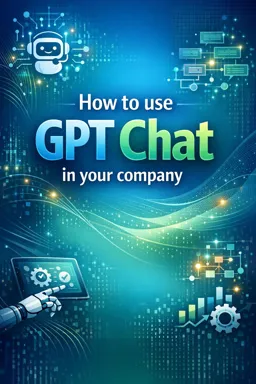How to set up automatic responses to frequently asked questions
Listen in audio
0:00 / 0:00
Setting up automatic responses to frequently asked questions is a great way to save time and increase customer service efficiency. With GPT Chat, you can create custom responses and format them with HTML tags to make them more attractive and easy to read.
To begin with, you need to identify what your customers' most frequently asked questions are. This can be done through satisfaction surveys, data analysis or simply observing the doubts that arise most frequently in the consultations.
With the questions identified, it's time to create the automatic responses. To do this, simply access the GPT Chat settings section and select the automatic replies option. You can then create a new response and enter the text formatted with HTML tags.
HTML tags allow you to format the text in many ways, such as changing the color, font size, adding bold or italics, among other options. For example, to add bold to a word, just use the tag before the word and after it.
In addition, you can use other HTML tags to add links, images and videos to autoresponders. For example, to add a link, just use the LINK TEXT tag, replacing "URL" with the link address and "LINK TEXT" with the text that will be displayed to the client.
When using automatic responses with HTML tags, it is important to ensure that the text is clear and objective, avoiding unnecessary or confusing information. It's also important to test responses before putting them into production to verify that they're working correctly and that they meet your customers' needs.
In short, setting up automatic responses to FAQs with HTML tags can help increase customer service efficiency and improve the user experience. Simply identify the most frequently asked questions, create custom answers, and format them with the proper HTML tags.
Now answer the exercise about the content:
_What is the purpose of HTML tags in creating automatic responses to frequently asked questions?
You are right! Congratulations, now go to the next page
You missed! Try again.
HTML tags are used to format the text of answers in various ways, such as adding bold or italics, enhancing the readability and attractiveness of responses.
Next chapter
How to monitor and analyze GPT Chat conversations