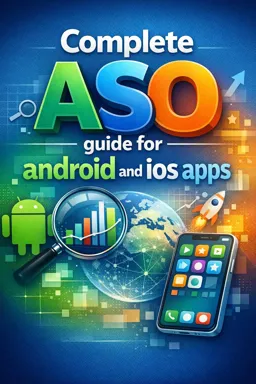Optimizing device compatibility is a crucial aspect of ASO (App Store Optimization) for Android and iOS applications. This involves ensuring that your app is compatible with a wide range of devices and operating system versions to reach a wider audience and improve your app's visibility in the app stores.
1. Know your target audience
The first step to optimizing device compatibility is understanding who your target audience is. This includes knowing the types of devices and operating system versions they are using. Tools like Google Analytics can help you get this information. Once you know who your target audience is, you can adjust your app to be compatible with the devices and operating systems they use.
2. Test on multiple devices and operating system versions
Once you have an idea of your target audience, it's important to test your app on a variety of devices and operating system versions. This will help ensure that your app works correctly on all devices and operating system versions your target audience uses. There are many tools available that can help you perform these tests, including device emulators and cloud testing services.
3. Optimize application size
Application size is an important factor in device compatibility. Larger apps may not be compatible with devices with less storage capacity. Furthermore, larger apps can also take longer to download and install, which can lead to poor user experience. Therefore, it is important to optimize application size by removing unnecessary resources, optimizing images and using code compression techniques.
4. Use the right APIs
Application Programming Interfaces (APIs) provide a way for your application to interact with the operating system and other applications. However, not all APIs are available on all operating system versions. Therefore, it's important to use the right APIs that are compatible with the operating system versions your target audience uses. This will help ensure that your app works correctly on all of your target audience's devices.
- Listen to the audio with the screen off.
- Earn a certificate upon completion.
- Over 5000 courses for you to explore!
Download the app
5. Update your app regularly
Finally, it's important to update your app regularly to ensure it's compatible with the latest versions of operating systems and devices. Not only will this help ensure that your app works properly, it will also show your users that you are committed to providing the best experience possible.
In conclusion, optimizing device compatibility is an essential aspect of ASO for Android and iOS applications. By understanding your target audience, testing on multiple devices and operating system versions, optimizing your app's size, using the right APIs, and updating your app regularly, you can ensure that your app is compatible with a wide range of devices and operating system versions, thus improving your app's visibility in the app stores.