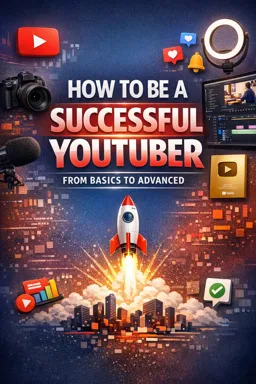How to Make a Tutorial Video: A Step-by-Step Guide for Youtubers
If you are thinking about becoming a successful Youtuber, one of the most popular and effective video formats you can use is the tutorial video. These videos are great for building a loyal audience as you are providing direct value to your viewers. Here is a detailed step-by-step guide on how to make a tutorial video.
1. Choose your topic
Before you start shooting, you need to decide on the topic of your tutorial. It can be anything you are passionate about and know well. It could be something related to a hobby, a skill you have, or even a product or service you love. The important thing is that it's something you can explain clearly and interestingly.
2. Plan your content
Once you've chosen your topic, you need to plan your video content. This includes creating a roadmap, identifying the main points you want to cover, and organizing your content in a logical and easy-to-follow way. Remember, the purpose of your video is to teach your viewers something, so you need to make sure your content is informative and useful.
3. Prepare your equipment
Next, you need to prepare your shooting equipment. This includes your camera, microphone, lighting, and any other equipment you might need. Remember, the quality of your video can affect your audience's perception of your content, so you should strive to produce the best quality video possible with the resources you have.
4. Film your video
Now that you have everything ready, it's time to start shooting. Make sure you are in a quiet, well-lit environment and that the camera is stable. Speak clearly and confidently, and try to maintain eye contact with the camera as much as possible. Remember, you're trying to connect with your viewers, so you need to be authentic and engaging.
- Listen to the audio with the screen off.
- Earn a certificate upon completion.
- Over 5000 courses for you to explore!
Download the app
5. Edit your video
After shooting, it's time to edit your video. This includes cutting out any errors or unnecessary parts, adding graphics or text to explain key points, and adjusting audio and lighting as needed. The goal of editing is to make your video as professional and attractive as possible, so don't be afraid to spend time on this step.
6. Publish and promote your video
Finally, after editing your video, it's time to publish it on YouTube. Be sure to add a detailed description, relevant tags, and an eye-catching thumbnail to help draw viewers in. Once published, promote your video on your social media and anywhere else you think your target audience might be.
In summary, making a tutorial video involves choosing a topic, planning the content, preparing the equipment, filming the video, editing the video, and publishing and promoting the video. While it may seem like a lot of work, the end result is worth it. With time and practice, you can become a successful Youtuber, reaching and teaching thousands of people around the world.