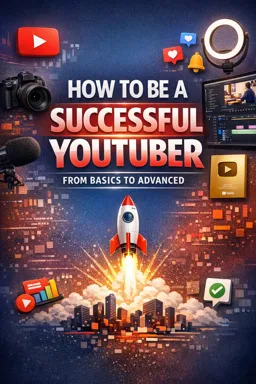How to Make a Q&A Video: Complete Guide
Q&A videos are a great way to interact with your audience, answer their questions, and create highly engaging content. Here is a complete guide on how to create a successful Q&A video.
1. Collect Questions
First of all, you need to collect questions from your audience. You can do this in several ways. For example, you can ask your followers to submit questions via YouTube comments, social media posts, emails, or even at live events. Make sure you give them enough time to submit their questions, and try to collect a variety of questions to keep the video interesting.
2. Select Questions
Once you have a list of questions, it's time to select the ones you'll answer. There are no hard and fast rules about how many questions you should answer in a Q&A video, but it's a good idea to keep your video to a manageable length. Selecting the most interesting, relevant, or popular questions can help keep your audience engaged.
3. Plan Responses
Once you have selected your questions, you should plan your answers. This doesn't mean you should script every word, but having an idea of what you're going to say can help you avoid hesitation and make the video flow more smoothly. If there are any questions that require research or preparation, be sure to do this in advance.
4. Record the Video
Now that you have your questions and answers planned, it's time to record the video. Make sure you're in a quiet, well-lit environment, and that your camera is at a flattering angle. While recording, try to maintain eye contact with the camera and speak clearly so your audience can easily understand what you are saying.
- Listen to the audio with the screen off.
- Earn a certificate upon completion.
- Over 5000 courses for you to explore!
Download the app
5. Edit the Video
After recording the video, it's time to edit. This may include cutting out unnecessary parts, adding music or sound effects, and adding graphics or text. Editing is an important part of the video creation process as it can help improve the quality of your video and make it more appealing to your audience.
6. Publish and Promote the Video
Finally, after editing the video, it's time to publish and promote it. Be sure to include a compelling title and detailed description to help your video get discovered. You can also share the video on your social networks and encourage them to share it with their friends to increase its visibility.
In summary, creating a Q&A video involves collecting questions, selecting the best ones, planning your answers, recording the video, editing it, and finally publishing and promoting it. By following these steps, you can create a Q&A video that is engaging, informative, and popular with your audience.