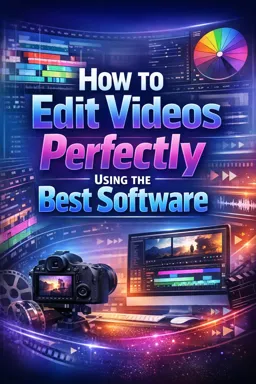Editing videos to perfection is an art that requires practice, patience and mastery of some software tools. In this context, let's focus on animation video editing, which is a specialized area of video editing that can bring a touch of creativity and fun to your projects.
Before you start editing, it's important to plan your animation video. This involves creating a script, choosing an animation style that suits your content, and creating a storyboard to visualize how the scenes will play out. This planning process can be accomplished using software such as Adobe Story or Celtx.
Once you have a clear plan for your animation video, the next step is creating the animation elements. This can be done using animation software like Adobe After Effects or Blender. Both software have a wide range of tools and features that allow you to create complex and detailed animations.
With Adobe After Effects, you can create animations from vector graphics or bitmap images, and you can also use a variety of effects and plugins to add depth and complexity to your animation. Blender, on the other hand, is a 3D animation software that lets you create three-dimensional models and animate them in a virtual environment.
After creating the animation elements, the next step is to edit the video. This involves arranging the animation elements in a logical sequence and adding transition effects, sound and music to enhance the video's narrative. For video editing, you can use software like Adobe Premiere Pro or Final Cut Pro.
- Listen to the audio with the screen off.
- Earn a certificate upon completion.
- Over 5000 courses for you to explore!
Download the app
Adobe Premiere Pro is a professional video editing software that offers a variety of editing tools and effects that you can use to enhance your animation video. It also allows integration with other Adobe software, which makes it easy to import and export animation elements between different programs.
Final Cut Pro, on the other hand, is a video editing software for Mac that is known for its intuitive interface and powerful editing tools. It also has a wide range of effects and transitions that you can use to add a touch of style and professionalism to your animation video.
Additionally, both software allow for audio editing, which is crucial for ensuring that the sound and music in your animation video is in sync with the action on screen. They also offer color correction tools that you can use to fine-tune the look of your animation elements and ensure that they perfectly match the aesthetics of your video.
Finally, after editing the video, the last step is exporting the final video. Both software offer a variety of export options, allowing you to choose the video format and quality that best suits your target audience and distribution medium.
In summary, editing animation videos to perfection requires careful planning, creating high-quality animation elements, and using professional video editing software. With practice and patience, you can master these skills and create animated videos that will delight and entertain your audience.