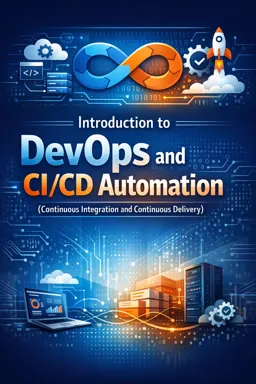10. Git Integration Workflows: Git Flow
Git is an essential tool in the world of DevOps and CI/CD (Continuous Integration and Continuous Delivery) automation. It allows development teams to collaborate efficiently on software projects by managing and tracking changes to source code over time. Git Flow is an established branching model that helps organize work in development projects, especially those that follow a regular release schedule.
What is Git Flow?
Git Flow is a branching framework for Git, created by Vincent Driessen. It defines a structured model that establishes different types of branches for different purposes, such as development, release, features, and bug fixes, facilitating the continuous integration and delivery process. Git Flow is widely adopted due to its clear approach and support for predictable development cycles.
Git Flow Core Branches
In Git Flow, there are two main branches that exist indefinitely:
- master: The master branch contains the production history. All changes that are made to this branch must be ready to be released to end users.
- develop: The develop branch serves as an integration branch for features. It is from here that feature branches are created and eventually merged back.
Support Branches
In addition to main branches, Git Flow defines several types of supporting branches:
- Feature branches: Created from the develop branch, they are used to develop new features in isolation. Once the feature is complete, the branch is merged back into develop.
- Release branches: Created from develop when a set of features is ready for the next release. They allow the preparation of a new version of the product, making fine adjustments and fixing bugs. Upon completion, they are merged into master and develop.
- Hotfix branches: Created from master, they are used to quickly fix bugs in production. Once the hotfix is complete, the branch is merged into master and develop (or the current release branch, if there is one).
Git Flow Workflow
The Git Flow workflow follows a series of steps:
- Listen to the audio with the screen off.
- Earn a certificate upon completion.
- Over 5000 courses for you to explore!
Download the app
- Initialization: To start using Git Flow, initialize it in your existing Git repository with the
git flow initcommand. This sets up the necessary branches and prepares the repository to follow the model. - Feature development: When a new feature is needed, create a feature branch with
git flow feature start FEATURE_NAME. Once complete, finish the branch withgit flow feature finish FEATURE_NAME, which will merge it back into develop. - Release preparation: When you are ready to release a new version, create a release branch with
git flow release start VERSION. Fine-tune and fix bugs in this branch. Finish it withgit flow release finish VERSION, which will merge it into master and develop, and also create a release tag. - Hotfix Fix: If a critical bug is found in production, create a hotfix branch with
git flow hotfix start VERSION. When the hotfix is complete, finish it withgit flow hotfix finish VERSION, which will merge it into master and develop (or the current release branch).
Benefits of Git Flow
Adopting Git Flow brings several benefits to the development process:
- Clear structure: With defined rules for branching and merging, teams can better organize themselves and avoid code conflicts.
- Parallel development: Feature branches allow multiple developers to work on different tasks simultaneously without interfering with each other.
- Release preparation: Release branches provide an environment for final testing and tuning, ensuring that the release version is stable and free of known bugs.
- Emergency maintenance: Hotfix branches allow critical issues to be resolved quickly and propagated to the necessary branches.
Final Considerations
Git Flow is a robust methodology that helps teams manage the software development lifecycle in an efficient and structured way. It is particularly useful in projects that follow a regular release schedule and where stablecode age is critical. However, it's important to note that Git Flow can be a bit more complex than other models like GitHub Flow or GitLab Flow, and it may not be the ideal choice for all projects, especially those that take a delivery approach. continuous with frequent and small releases.
As with any development process, choosing a Git integration workflow should be based on the specific needs of the project and team. Git Flow is just one of many strategies available, and its effectiveness will depend on how it is implemented and followed by the development team.