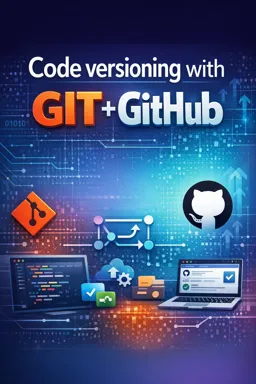23. Git Hooks: Automating Tasks
Code versioning is an essential practice in modern software development, and Git, together with GitHub, offers a robust platform for managing changes to source code. One of Git's most powerful features is Git Hooks, which are scripts that Git runs before or after events such as commit, push and receive code. They are used to automate tasks and can be customized to suit different development workflows.
What are Git Hooks?
Git Hooks are scripts that Git automatically runs in response to certain events in the repository. These events include, but are not limited to, commit, push, merge, and checkout. Hooks are located in the .git/hooks directory of a Git repository and are divided into two types: client-side hooks and server-side hooks. The former operate on the developer's local machine, while the latter run on the server where the repository is hosted.
Types of Git Hooks
There are several types of Git Hooks, each associated with a different phase of the development process. Some of the most common include:
- pre-commit: Executed before a commit is finalized, it is used to inspect the set of changes that are about to be committed.
- commit-msg: Executed after the commit message is created and before the commit is finalized, it is used to validate or format the commit message.
- pre-push: Executed before a push to the remote repository, it is commonly used to run tests or other checks before changes are shared with the team.
- post-receive: Executed on the server upon receipt of a push, it is often used to update other services or notify team members.
Automating Tasks with Git Hooks
Git Hooks can be used to automate a wide range of tasks, such as:
- Checking code style and coding standards.
- Execution of unit and integration tests.
- Code compilation to check for compilation errors.
- Notification of teams when new commits or branches are created.
- Automatic deployment of applications after changes are merged into specific branches.
Automating these tasks can save time, reduce human error, and keep code quality at a high level.
- Listen to the audio with the screen off.
- Earn a certificate upon completion.
- Over 5000 courses for you to explore!
Download the app
Configuring Git Hooks
To configure a Git Hook, follow the steps below:
- Navigate to the
.git/hooksdirectory in your local repository. - Available Hooks are represented by example files with the extension
.sample. To activate a Hook, remove the.sampleextension from the corresponding file. - Edit the Hook file to include the script you want to run. Hooks can be written in several scripting languages, including Bash, Python, and Ruby.
- Make the script executable with the command
chmod +x hookname.
It is important to note that Git Hooks are repository specific and are not copied when a repository is cloned. If you want to share a Hook with your team, you'll need to distribute it in another way, such as including it in a scripts directory or using a dependency manager.
Practical example of a Git Hook
Imagine you want to ensure that all commits pass a code style check. You can use the pre-commit Hook to run a linting tool before the commit is performed. Here is a simple example of a pre-commit Hook in Bash:
#!/bin/bash
# pre-commit
# Run a linting tool.
lint_output=$(npm run lint)
exit_code=$?
# If the linting tool finds problems, it aborts the commit.
if [ $exit_code -ne 0 ]; then
echo "Lining error encountered. Please fix issues before committing."
echo "$lint_output"
exit 1
fi
# If no problems are found, allow commit.
exit 0
This script simply runs a linting command defined in the project's package.json and checks whether the command was successful. If there are linting problems, the script displays a message and aborts the commit.
Best Practices When Using Git Hooks
While Git Hooks are powerful, it's important to use them sparingly and follow some best practices:
- Keep Hooks simple and focused on a single task.
- Document the purpose and functioning of Hooks so other team members can understand them.
- CConsider the impact on team productivity, as Hooks that take a long time to execute can slow down the workflow.
- Test Hooks carefully to ensure they work as expected in different environments.
In summary, Git Hooks are a valuable tool that can help automate and improve your software development workflow. With proper configuration and use, they can increase efficiency and code quality, making them an essential addition to any team using Git and GitHub.