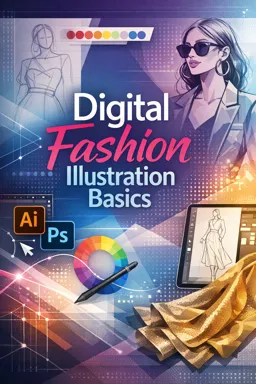In the realm of digital fashion illustration, understanding and mastering textures and patterns is a vital step that can elevate your work from a simple flat sketch to a dynamic and realistic representation of fabric and design. Textures and patterns bring life and depth to your illustrations, offering a tactile sense of the material and enhancing the visual interest of your creations. This section delves into the intricacies of exploring textures and patterns, guiding you on how to effectively incorporate them into your digital fashion illustrations.
To begin with, let's define what we mean by textures and patterns in the context of digital fashion illustration. Textures refer to the surface quality or feel of a material, which can be smooth, rough, silky, or coarse, among others. In digital illustration, textures are often created through the use of brushes and digital effects that mimic the appearance of real-world materials. On the other hand, patterns are repetitive designs or motifs that are applied to fabrics, such as stripes, florals, or geometric shapes. Patterns can be simple or complex, and they play a crucial role in defining the aesthetic and style of a garment.
One of the first steps in exploring textures and patterns is to study real-world fabrics and materials. Spend time observing different types of textiles, noting how light interacts with their surfaces and how they drape and fold. Pay attention to the unique characteristics of materials like silk, denim, wool, and leather. Understanding these nuances will help you recreate them more accurately in your digital illustrations.
Once you have a solid understanding of real-world textures and patterns, the next step is to translate them into your digital work. Start by selecting the appropriate tools in your digital illustration software. Most programs offer a variety of brushes and effects that can simulate different textures. Experiment with these tools to see how they can be used to mimic the look and feel of various materials. For example, you might use a soft, smudged brush to create the appearance of velvet, or a grainy brush to simulate the texture of tweed.
Layering is another essential technique in creating realistic textures. By layering different brush strokes and effects, you can build up a more complex and nuanced representation of a fabric. Consider using multiple layers to separate different aspects of the texture, such as the base color, highlights, and shadows. This approach allows you to adjust each element individually, giving you greater control over the final appearance.
- Listen to the audio with the screen off.
- Earn a certificate upon completion.
- Over 5000 courses for you to explore!
Download the app
When it comes to patterns, the key is to understand the repeat structure and scale. Many digital illustration programs offer pattern-making tools that allow you to create seamless repeat patterns. These tools can be incredibly useful for designing custom patterns that fit perfectly with your garment designs. Start by sketching out your pattern elements, then use the software's pattern tool to arrange them into a repeat. Pay attention to the scale of the pattern in relation to the garment; a pattern that is too large or too small can disrupt the overall design.
Incorporating patterns into your illustrations also involves considering how they interact with the garment's shape and drape. Patterns should follow the contours of the fabric, bending and stretching in response to folds and seams. This can be challenging to achieve, but with practice, you can learn to manipulate patterns so that they enhance the realism of your illustrations. Some digital illustration programs offer warp or transform tools that can help you adjust patterns to fit the garment's shape more naturally.
Color is another important aspect to consider when working with textures and patterns. The color palette you choose can significantly impact the mood and style of your illustration. When selecting colors for your patterns, think about how they will complement or contrast with the rest of the garment. Consider using color theory principles, such as complementary or analogous color schemes, to create harmonious and visually appealing designs.
In addition to creating your own textures and patterns, you can also explore the use of digital resources. Many online platforms offer texture and pattern libraries that can be used in your illustrations. These resources can save you time and provide inspiration for your designs. However, it's important to use them thoughtfully and creatively, ensuring that they fit seamlessly into your overall design vision.
As you experiment with textures and patterns, don't be afraid to push the boundaries and try new techniques. Digital illustration offers a level of flexibility and experimentation that is not always possible with traditional media. Take advantage of this by exploring different styles and approaches to see what works best for you. Whether you're aiming for hyper-realism or a more stylized look, textures and patterns can be adapted to suit your unique artistic voice.
Feedback and critique are invaluable tools in the process of mastering textures and patterns. Share your work with peers or mentors and seek constructive criticism. Others may notice aspects of your work that you might have overlooked, and their insights can help you refine your techniques and improve your skills.
Finally, remember that mastering textures and patterns is an ongoing journey. As with any artistic skill, it requires practice, patience, and a willingness to learn. Keep experimenting, stay curious, and continue to develop your eye for detail. Over time, you'll find that your ability to depict textures and patterns will become second nature, allowing you to create rich, compelling digital fashion illustrations that truly stand out.