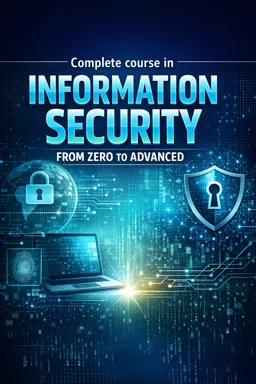Chapter 37: Email Security
Email security is a crucial component of information security and should be treated with the seriousness it deserves. Email is one of the most common forms of communication for both personal and professional use, making it an attractive target for scammers, hackers, and other online threats. This chapter explores how to ensure email security, from preventing phishing attacks to protecting sensitive information.
1. Understanding the risks
To effectively secure your email communications, it is important to understand the risks involved. E-mails may be intercepted, altered or destroyed during transit. Additionally, emails can be used as vehicles for malware, ransomware, and other types of cyberattacks. Phishing, where attackers impersonate trusted entities to trick recipients into providing personal or financial information, is also common.
2. Prevention of phishing attacks
Phishing attacks are one of the most common threats faced by email users. To protect yourself, it's important to be aware of the signs of a phishing attack. This can include emails from unknown senders, grammatical or spelling errors, suspicious URLs and unsolicited requests for personal information. Furthermore, it is important to never click on links or download attachments from suspicious emails.
3. Use of encryption
Encryption is an effective way to protect the information contained in an email during transit. When encrypting an email, you are essentially scrambling the information so that it can only be read by someone with the correct decryption key. There are several tools available for email encryption, including PGP (Pretty Good Privacy) and S/MIME (Secure/Multipurpose Internet Mail Extensions).
4. Two-factor authentication
Two-factor authentication (2FA) is another effective security measure to protect your email account. With 2FA, you need to provide two types of identification to access your account. This usually involves something you know (like a password) and something you have (like a code sent to your cell phone). 2FA makes it much more difficult for attackers to access your account, even if they manage to get your password.
- Listen to the audio with the screen off.
- Earn a certificate upon completion.
- Over 5000 courses for you to explore!
Download the app
5. Regularly updating your passwords
Keeping your passwords up to date is an essential part of email security. It is recommended that you change your passwords regularly and avoid using the same password for multiple accounts. Additionally, passwords must be complex and include a combination of letters, numbers, and symbols.
6. Protection of sensitive information
It is important to be cautious when sending sensitive information via email. Whenever possible, this information should be sent by the most secure means. If you need to email sensitive information, make sure the email is encrypted and the recipient can be trusted.
In conclusion, email security is a vital part of information security. By understanding the risks, taking steps to prevent phishing attacks, using encryption, implementing two-factor authentication, regularly updating your passwords, and protecting sensitive information, you can help ensure that your email communications are safe and secure.< /p>