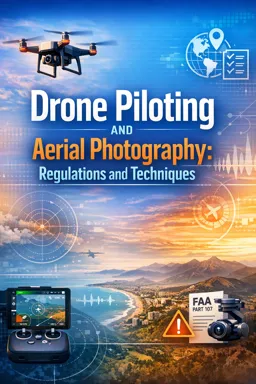Editing drone footage and photos is a crucial step in transforming raw aerial captures into stunning visual stories. Whether you are a hobbyist or a professional, understanding the nuances of editing can dramatically enhance the quality of your work. This process involves a combination of technical skills, creative vision, and familiarity with editing software. In this section, we will explore various techniques and tips to elevate your drone footage and photos to new heights.
Understanding the Basics
Before diving into the editing process, it’s essential to have a clear understanding of the footage and photos you have captured. Familiarize yourself with the raw files and identify the key elements you wish to highlight. This could be a breathtaking landscape, a unique architectural structure, or an intricate pattern in nature.
Drone footage often comes in high-resolution formats, such as 4K or even 8K. This high resolution provides more flexibility in post-production, allowing you to crop, zoom, and stabilize without significantly losing quality. Similarly, drone photos are typically captured in RAW format, offering a wider dynamic range and more detail to work with during editing.
Choosing the Right Software
The choice of editing software can greatly influence the ease and quality of your editing process. Popular video editing software includes Adobe Premiere Pro, Final Cut Pro, and DaVinci Resolve. For photo editing, Adobe Lightroom and Photoshop are industry standards. Each of these tools offers a range of features tailored to different aspects of editing, from color correction to special effects.
It’s beneficial to experiment with different software to find the one that best suits your workflow and creative needs. Many of these programs offer free trials, allowing you to explore their features before committing to a purchase.
- Listen to the audio with the screen off.
- Earn a certificate upon completion.
- Over 5000 courses for you to explore!
Download the app
Video Editing Techniques
1. Stabilization
Even with advanced drone technology, footage can sometimes appear shaky due to wind or rapid movements. Most editing software includes stabilization tools that help smooth out these jitters, resulting in a more professional-looking video.
2. Color Grading
Color grading is a powerful technique to set the mood and tone of your video. It involves adjusting the colors to create a specific look or feel. For instance, you might enhance the blues and greens for a vibrant nature scene or desaturate colors slightly for a more cinematic look. Understanding color theory can greatly assist in making these adjustments.
3. Cutting and Transitions
Effective cutting and transitions can make a significant difference in how your story is perceived. Use cuts to maintain the viewer’s attention and transitions to smoothly guide them from one scene to the next. Be mindful not to overuse transitions, as they can become distracting if not applied thoughtfully.
4. Adding Music and Sound Effects
Audio plays a crucial role in enhancing the emotional impact of your footage. Choose background music that complements the visuals and consider adding sound effects to bring your scenes to life. Ensure that the audio levels are balanced, so the music and effects do not overpower any dialogue or natural sounds you wish to highlight.
Photo Editing Techniques
1. Exposure and Contrast
Adjusting the exposure and contrast can help bring out details that may be lost in shadows or highlights. Use these tools to ensure that your photos have a balanced and natural look.
2. White Balance
Correcting the white balance is essential for ensuring that the colors in your photo appear true to life. This is particularly important in aerial photography, where lighting conditions can vary dramatically.
3. Sharpness and Clarity
Enhancing the sharpness and clarity of your photos can make them appear more detailed and crisp. Be cautious not to overdo these adjustments, as they can introduce noise and artifacts.
4. Cropping and Composition
Cropping allows you to refine the composition of your photo, focusing the viewer’s attention on the most important elements. Use the rule of thirds or other compositional guidelines to create a balanced and aesthetically pleasing image.
Creative Enhancements
Beyond the technical adjustments, editing is an opportunity to infuse your personal style into your work. Consider experimenting with creative effects like vignettes, gradients, and overlays to add depth and interest to your footage and photos.
Incorporate storytelling elements, such as text overlays or voiceovers, to guide the viewer through your visual narrative. These additions can provide context and enhance the overall experience of your work.
Finalizing and Exporting
Once you are satisfied with your edits, ensure that your project is properly rendered and exported. Pay attention to the export settings, such as resolution, frame rate, and file format, to ensure compatibility with your intended platform, whether it’s social media, a professional portfolio, or a personal archive.
Remember to save your project files and backups regularly to prevent data loss. Consider organizing your files systematically to streamline future editing projects.
Conclusion
Editing drone footage and photos is a rewarding process that combines technical skill with artistic expression. By mastering the editing techniques outlined in this section, you can transform your raw captures into captivating visual stories that resonate with your audience. As you continue to hone your skills, keep experimenting with new techniques and pushing the boundaries of your creativity. The sky is truly the limit when it comes to aerial photography and videography.