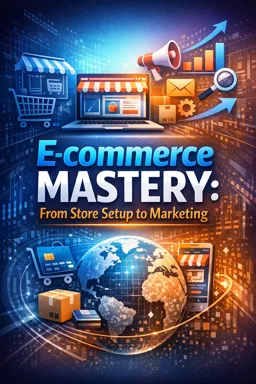In the digital age, where e-commerce is a dominant force in retail, optimizing your e-commerce website for search engines is crucial. A well-optimized site not only improves your visibility in search engine results but also enhances the user experience, leading to higher conversion rates. One of the key aspects of SEO optimization is improving site speed and performance. This involves a combination of technical enhancements, content management, and strategic planning to ensure that your website is both fast and efficient.
Understanding the Importance of Site Speed
Site speed is a critical factor that affects both user experience and search engine rankings. Studies have shown that users expect a website to load in two seconds or less, and they tend to abandon a site that takes more than three seconds to load. This expectation is even higher for e-commerce sites, where users are often browsing multiple products and pages.
Search engines like Google also consider site speed as a ranking factor. A faster site can lead to better rankings, which in turn can drive more organic traffic to your store. Additionally, faster sites tend to have lower bounce rates and higher conversion rates, making site speed a crucial component of your overall e-commerce strategy.
Key Strategies for Improving Site Speed and Performance
1. Optimize Images
Images are often the largest files on a webpage and can significantly slow down load times. To optimize images:
- Use the right format: JPEGs are generally best for photographs, while PNGs are better for images with fewer colors.
- Compress images: Use tools like TinyPNG or JPEG Optimizer to reduce file size without compromising quality.
- Implement lazy loading: Delay the loading of images until they are needed, improving initial load times.
2. Minimize HTTP Requests
Each element on a page, such as images, scripts, and stylesheets, requires an HTTP request. The more requests, the slower the page. To minimize these:
- Listen to the audio with the screen off.
- Earn a certificate upon completion.
- Over 5000 courses for you to explore!
Download the app
- Combine files: Merge CSS and JavaScript files to reduce the number of requests.
- Use CSS sprites: Combine multiple images into one and use CSS to display the required section.
- Remove unnecessary plugins: Each plugin can add additional requests; keep only essential ones.
3. Use Content Delivery Networks (CDNs)
CDNs distribute your content across various servers worldwide. When a user accesses your site, the CDN delivers content from the nearest server, reducing load times. This is particularly beneficial for e-commerce sites with a global audience.
4. Enable Browser Caching
Browser caching stores some of your site’s data on a visitor’s local device. This means that when they return to your site, their browser can load the page faster without having to send another request to the server. Set appropriate cache expiration times for different types of content to optimize this process.
5. Optimize Server Response Time
The time it takes for your server to respond to a request can impact your site’s speed. To optimize this:
- Choose a reliable hosting provider: A good host can significantly improve response times.
- Implement server-side caching: Use caching mechanisms like Varnish or Memcached.
- Optimize your database: Regularly clean up and optimize your database to improve performance.
6. Minify CSS, JavaScript, and HTML
Minification removes unnecessary characters from your code, such as spaces and line breaks, reducing file size and improving load times. Use tools like UglifyJS for JavaScript and CSSNano for CSS to automate this process.
7. Prioritize Above-the-Fold Content
Ensure that the content visible to users without scrolling (above-the-fold) loads first. This can be achieved by:
- Inlining critical CSS: Include only the CSS needed for above-the-fold content in the header.
- Deferring non-critical JavaScript: Load scripts that are not immediately necessary after the main content.
Monitoring and Testing Site Speed
Regularly monitoring your site’s speed is essential to maintaining optimal performance. Use tools like Google PageSpeed Insights, GTmetrix, and Pingdom to analyze your site and identify areas for improvement. These tools provide detailed reports and recommendations, helping you prioritize optimization efforts.
Conduct A/B testing to determine how changes in site speed affect user behavior and conversion rates. This data-driven approach allows you to make informed decisions about which optimizations are most beneficial for your e-commerce site.
Conclusion
Improving site speed and performance is a continuous process that requires regular attention and updates. By implementing the strategies outlined above, you can enhance both the user experience and your search engine rankings, ultimately driving more traffic and increasing sales for your e-commerce store. Remember, a faster site not only benefits your SEO efforts but also builds trust and satisfaction among your customers, leading to long-term success in the competitive e-commerce landscape.