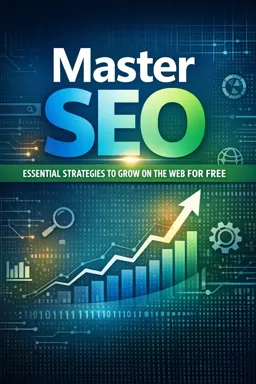Understanding the Disavow Tool in SEO
In the realm of Search Engine Optimization (SEO), the quality and relevance of backlinks pointing to your website play a crucial role in determining your site's authority and ranking on search engine results pages (SERPs). However, not all backlinks are beneficial. Some can be detrimental, especially if they come from spammy or low-quality sites. This is where the Disavow Tool comes into play, offering a strategic approach to managing your backlink profile.
What is the Disavow Tool?
The Disavow Tool is a feature provided by Google Search Console that allows webmasters to inform Google which backlinks they want to ignore when assessing their website's ranking. This tool is particularly useful for websites that have acquired harmful backlinks, whether through past SEO practices, negative SEO attacks, or simply by accident.
Why is it Important?
Backlinks are one of the top factors considered by Google's algorithm in ranking websites. High-quality backlinks from authoritative sites can boost your rankings, whereas poor-quality or spammy backlinks can have the opposite effect, potentially leading to penalties or ranking drops. The Disavow Tool is essential because it helps protect your site from these negative impacts by allowing you to tell Google to disregard specific links.
When Should You Use the Disavow Tool?
Using the Disavow Tool should not be your first line of defense against bad backlinks. Google is quite adept at identifying and ignoring spammy links, so in many cases, there is no need for manual intervention. However, there are certain situations where the use of the Disavow Tool becomes necessary:
- Manual Penalties: If you've received a manual penalty from Google due to unnatural links, using the Disavow Tool is a crucial step in the recovery process.
- Negative SEO: If you suspect a competitor is engaging in negative SEO tactics by pointing a large number of spammy links to your site, disavowing these links can help mitigate potential damage.
- Unsuccessful Link Removal: After attempting to contact webmasters to remove harmful backlinks without success, the Disavow Tool serves as a last resort.
How to Use the Disavow Tool
Using the Disavow Tool requires careful consideration and precision. Here’s a step-by-step guide to effectively using this tool:
- Listen to the audio with the screen off.
- Earn a certificate upon completion.
- Over 5000 courses for you to explore!
Download the app
- Identify Harmful Backlinks: Use tools like Google Search Console, Ahrefs, or SEMrush to audit your backlink profile and identify links that could be harming your SEO.
- Attempt Link Removal: Before disavowing, try to contact the webmasters of the linking sites and request removal of the unwanted links.
- Create a Disavow File: Compile a list of URLs or domains you want to disavow in a text file. Ensure each entry is on a new line and starts with “domain:” if you are disavowing an entire domain.
- Upload the File: Go to the Disavow Tool in Google Search Console, select your website, and upload the disavow file. Google will then disregard these links in its ranking calculations.
Best Practices for Using the Disavow Tool
To ensure the Disavow Tool is used effectively, adhere to the following best practices:
- Be Conservative: Only disavow links that you are certain are harmful. Disavowing good links can negatively impact your SEO.
- Regular Audits: Conduct regular backlink audits to stay on top of your link profile and address any issues promptly.
- Document Your Efforts: Keep a record of all your disavow efforts, including the links you’ve disavowed and any communication with webmasters.
Potential Risks and Considerations
While the Disavow Tool is a powerful feature, it comes with certain risks and considerations:
- Over-Disavowing: Disavowing too many links, especially those of high quality, can lead to a drop in rankings.
- Time-Consuming: The process of identifying harmful links and creating a disavow file can be time-consuming, requiring careful analysis.
- Delayed Impact: Changes from disavowing links are not immediate. It may take weeks or months for Google to recrawl and reassess the disavowed links.
The Future of the Disavow Tool
As Google’s algorithms become more sophisticated, the need for manual disavowals may decrease. However, given the unpredictability of negative SEO and the ever-evolving nature of the internet, the Disavow Tool remains a critical component of a comprehensive SEO strategy. It empowers webmasters to take control of their backlink profiles and protect their sites from potential penalties.
In conclusion, the Disavow Tool is an essential resource for managing your website’s backlink profile. By understanding when and how to use it effectively, you can safeguard your site against harmful links and maintain a healthy SEO standing. Always approach the tool with caution and precision, ensuring that your actions align with the best practices and strategic goals of your SEO efforts.