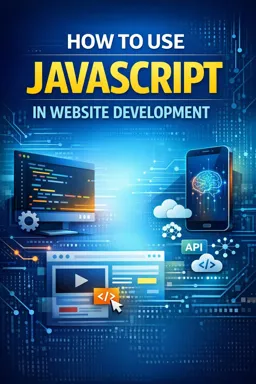The development of voice recognition applications with Javascript has become increasingly popular, mainly with the advancement of technology and the ease of access to devices that have this functionality, such as smartphones and virtual assistants.
To start developing a speech recognition application, it is necessary to use the Javascript Web Speech API, which allows access to speech recognition and synthesis resources directly in the browser.
With the Web Speech API, you can create custom voice commands for your application, in addition to allowing the user to interact with the website or application through voice, making the experience more intuitive and practical.
To use the Web Speech API, you must first verify that your browser supports this functionality. For that, we can use the following code:
if ('SpeechRecognition' in window || 'webkitSpeechRecognition' in window) {
// Browser supports Web Speech API
} else {
// Browser does not support Web Speech API
}
After checking browser compatibility, we can start using the Web Speech API. For that, it is necessary to create an instance of the SpeechRecognition object and configure its properties and events, as in the example below:
- Listen to the audio with the screen off.
- Earn a certificate upon completion.
- Over 5000 courses for you to explore!
Download the app
const recognition = new SpeechRecognition();
recognition.lang = 'pt-BR';
recognition.onresult = event => {
const transcript = event.results[0][0].transcript;
console.log(transcript);
};
recognition.start();
In this example, we create an instance of the SpeechRecognition object, set the recognition language to Brazilian Portuguese, and add an onresult event that will fire when the user's speech is recognized. In the event, we access the speech transcription through the results property and print it to the console.
In addition, you can use the Web Speech API in conjunction with other technologies, such as the Web Audio API, to create sound effects and improve the user experience.
In summary, the development of voice recognition applications with Javascript is a trend that has been gaining more and more space in the market. With the Web Speech API, you can create more intuitive and practical interactions for the user, in addition to customizing voice commands for your application.