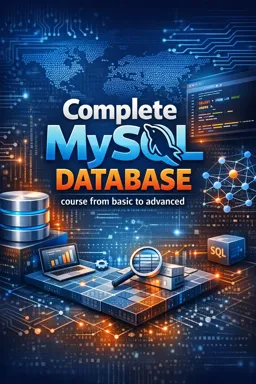Developing a complete project using MySQL involves a series of detailed steps, from installing and configuring MySQL to creating and manipulating databases and tables. This is a step-by-step guide that will help you create a complete MySQL project.
MySQL Installation and Configuration
Before you start developing your project, you need to have MySQL installed on your system. There are several ways to install MySQL, depending on your operating system. For Linux-based systems, you can use your distribution's package manager to install MySQL. For Windows, you can download the MySQL installer from the official MySQL website.
Once MySQL is installed, you will need to configure it. This involves creating a root user, which will have full database privileges, and setting other security options. You will also need to start the MySQL server so that it is ready to accept connections.
Creating Database and Tables
With MySQL installed and configured, you are ready to start creating your database. Creating a database involves using the CREATE DATABASE command, followed by the name of the database you want to create. For example, if you wanted to create a database called 'my_database', you would use the command:
CREATE DATABASE my_database;
Once you've created the database, you can start creating tables within it. Creating a table involves using the CREATE TABLE command, followed by the table name and a list of columns and their data types. For example if you wanted to create a table called 'customers' with columns for 'id', 'name' and 'email' you would use the command:
- Listen to the audio with the screen off.
- Earn a certificate upon completion.
- Over 5000 courses for you to explore!
Download the app
CREATE TABLE customers ( id INT AUTO_INCREMENT, name VARCHAR(100), email VARCHAR(100), PRIMARY KEY (id) );
Data Manipulation
With the database and tables created, you can start inserting, updating, and deleting data. To insert data into a table, you use the INSERT INTO command, followed by the table name and a list of values to insert. For example, to insert a customer named 'John' with the email 'joao@email.com' into the 'customers' table, you would use the command:
INSERT INTO customers (name, email) VALUES ('John', 'joao@email.com');
To update data in a table, you use the UPDATE command, followed by the table name and a list of columns and their new values. For example, to update customer 'John' email to 'joao123@email.com', you would use the command:
UPDATE clients SET email = 'joao123@email.com' WHERE name = 'João';
To delete data from a table, you use the DELETE command, followed by the table name and a condition that specifies which records are to be deleted. For example, to delete the customer 'John', you would use the command:
DELETE FROM customers WHERE name = 'John';
Data Query
In addition to inserting, updating, and deleting data, you can also query data against a MySQL database. This is done using the SELECT command, followed by a list of columns you want returned and a condition that specifies which records should be returned. be returned. For example, to return all customers with an email ending in '@email.com', you would use the command:
SELECT * FROM customers WHERE email LIKE '%@email.com';
Conclusion
Developing a complete project using MySQL involves many steps, from installing and configuring MySQL to creating and manipulating databases and tables. However, with a little practice, you can become proficient at using MySQL to develop your own projects.