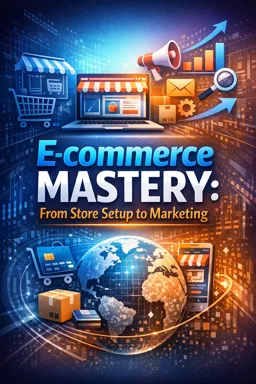Designing your online store’s layout is a pivotal step in establishing your e-commerce presence. An effective layout not only enhances the aesthetic appeal of your store but also plays a critical role in user experience (UX) and conversion rates. A well-thought-out design can lead to increased customer satisfaction, higher engagement, and ultimately, more sales. In this section, we will explore the essential components and best practices for designing an effective online store layout.
Understanding the Importance of Layout
The layout of your online store is much more than just a pretty face. It serves as the foundation for how customers interact with your brand. A cluttered or confusing layout can deter potential buyers, leading to lost sales. Conversely, a clean and intuitive design can guide customers smoothly through the purchasing process, enhancing their overall shopping experience.
User Experience and Navigation
User experience is paramount in e-commerce. Your store’s layout should facilitate easy navigation, allowing customers to find what they are looking for with minimal effort. This means having a clear menu structure, logical categorization of products, and a search function that delivers accurate results. Consider the journey your customers will take from the homepage to the checkout page, and design your layout to make this journey as seamless as possible.
Visual Hierarchy
Visual hierarchy refers to the arrangement of elements in a way that signifies their importance. In an online store, this could mean highlighting featured products, sales, or new arrivals. Use size, color, and placement to draw attention to these elements. A strong visual hierarchy guides the customer’s eye to the most important parts of the page, helping them make decisions quickly and efficiently.
Key Elements of an Effective Store Layout
Homepage
Your homepage is often the first impression customers have of your store. It should be inviting and informative, providing a snapshot of what you offer. Consider including high-quality images, a clear value proposition, and easy access to popular categories or products. The goal is to engage visitors immediately and encourage them to explore further.
- Listen to the audio with the screen off.
- Earn a certificate upon completion.
- Over 5000 courses for you to explore!
Download the app
Category Pages
Category pages should be well-organized and easy to navigate. Use filters and sorting options to help customers narrow down their choices. Ensure that product images are clear and consistent, and that product titles and prices are easily visible. Providing a short description or key features can also help customers make informed decisions.
Product Pages
The product page is where customers decide whether to make a purchase. It should include detailed product descriptions, high-quality images from multiple angles, and customer reviews. Consider adding a zoom feature for images and a video demonstration if applicable. Ensure that the “Add to Cart” button is prominently displayed and that important information such as price, availability, and shipping options is easily accessible.
Checkout Process
The checkout process should be as simple and straightforward as possible. Minimize the number of steps required to complete a purchase and offer multiple payment options. Consider implementing a progress indicator to show customers how many steps remain. Providing a guest checkout option can also reduce friction and prevent cart abandonment.
Design Principles and Best Practices
Consistency
Consistency in design helps build trust and reinforces your brand identity. Use a consistent color scheme, typography, and style across all pages. This creates a cohesive look and feel, making it easier for customers to navigate and understand your store.
Mobile Optimization
With a significant portion of e-commerce traffic coming from mobile devices, it’s crucial to ensure your store is mobile-friendly. Use responsive design techniques to ensure your layout adapts to different screen sizes. Test your store on various devices to ensure a smooth experience across all platforms.
Loading Speed
Page loading speed is a critical factor in user experience and SEO. Optimize images, use caching, and minimize the use of heavy scripts to improve loading times. A fast-loading site not only improves customer satisfaction but can also boost your search engine rankings.
Accessibility
Design your store with accessibility in mind to ensure all customers, including those with disabilities, can navigate and use your site effectively. Use alt text for images, ensure sufficient color contrast, and provide keyboard navigation options. Accessibility not only broadens your customer base but also demonstrates social responsibility.
Testing and Iteration
Once your store layout is live, it’s important to continually test and refine it. Use A/B testing to evaluate different design elements and determine what works best for your audience. Pay attention to analytics to understand how customers are interacting with your site and identify areas for improvement. Regular updates and optimizations can help keep your store fresh and relevant.
Conclusion
Designing your online store’s layout is a critical step in the e-commerce journey. By focusing on user experience, visual hierarchy, and key design principles, you can create a layout that not only looks great but also drives sales. Remember, your store’s layout is not static; it should evolve based on customer feedback and changing trends. With careful planning and continuous optimization, your store can provide an exceptional shopping experience that keeps customers coming back.