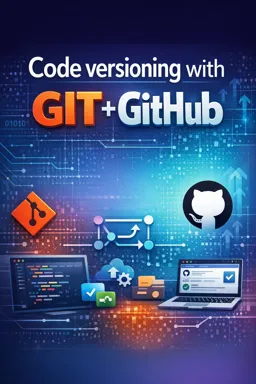In-depth look at Git Branch and Merge Strategies
Version control is an essential component in modern software development, enabling teams to collaborate efficiently. Among version control tools, Git stands out for its flexibility and robustness, especially when combined with GitHub, a source code hosting platform. In this context, understanding branch and merge strategies is fundamental to managing software development effectively.
What are Branches in Git?
In Git, a branch is an independent line of development that allows developers to work on features or fixes without interfering with the work of others. Each branch is a copy of the code in the state in which the branch was created, allowing development to proceed in different directions simultaneously.
When you create a new branch, you are effectively creating an isolated environment where changes can be made without affecting the main branch, often called "master" or "main". This is particularly useful in a team scenario, where different developers can work on multiple features at the same time without causing conflicts.
Working with Branches
To create a new branch in Git, use the command git branch branch_name. Once created, you can switch to that branch with git checkout branch_name. This changes your working directory to reflect the state of the code in the selected branch.
Branches are an integral part of the Git workflow, and a common strategy is the "Feature Branch Workflow", where each new feature is developed in its own branch. This allows developers to focus on a specific task without being affected by changes in other parts of the project.
- Listen to the audio with the screen off.
- Earn a certificate upon completion.
- Over 5000 courses for you to explore!
Download the app
Merge Strategies
Once work on a branch is complete, it needs to be combined, or "merged", back into the main branch. Git offers several merge strategies to deal with this:
- Fast-forward merge: When the target branch has had no new commits since the feature branch was created, Git can simply move the target branch pointer forward to the last commit from the feature branch.
- Three-way merge: If the target branch had new commits, Git performs a three-way merge, taking into account the changes in both branches and the common state from which they both diverged, creating a new merge commit.
- Squash merge: With this strategy, all commits from the feature branch are combined into a single commit on the target branch. This can help maintain a cleaner history, but it can also hide the detailed history of the feature's development.
- Rebase and merge: Rebase rewrites the feature branch's history, moving its commits to the end of the target branch's history. This can result in a cleaner linear history, but it changes the project history, which can be problematic on shared branches.
Choosing the right merge strategy depends on the needs of the project and the team's preferences. Some teams prefer to maintain a linear history with rebase, while others prefer to preserve the complete history with traditional merges.
Managing Merge Conflicts
Merge conflicts occur when two changes conflict with each other, and Git cannot automatically resolve the difference. This usually happens when two developers modify the same piece of code in different ways.
When a merge conflict occurs, Git pauses the merge process and prompts you to manually resolve the conflict. This involves editing the files to choose which version of the conflicting changes to keep. After resolving the conflicts, you can complete the merge with a merge commit.
Good Practices with Branches and Merges
To maintain a healthy repository and a clear commit history, it is important to follow some good practices:
- Keep feature branches short and merge them frequently into the main branch to avoid extensive merge conflicts.
- Use descriptive branch names so other developers can easily understand the purpose of each branch.
- Before a merge, make sure the feature branch is updated with the latest changes from the main branch to minimize conflicts.
- Consider using pull requests on GitHub to review code before merging, which can help identify issues before they are merged into the main branch.
- Avoid rebasing public or shared branches as this can cause confusiono and problems for other developers who may have already based their work on the previous story.
Understanding and applying branch and merge strategies is crucial for effective source code management. By mastering these techniques in Git and GitHub, developers and teams can collaborate more efficiently while maintaining the integrity and clarity of the project's development history.