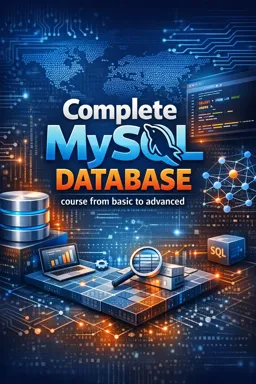To create your first database in MySQL, you need a basic understanding of SQL. MySQL is one of the most popular database management systems and is used in web applications to store and retrieve data. In this tutorial, we are going to learn how to create a MySQL database step by step.
MySQL Installation
Before you begin, you need to have MySQL installed on your computer. If you haven't installed it yet, you can download it from the official MySQL website. Once installed, you can start creating your first database.
Open the MySQL Command Line Client
After installing MySQL, you can open the MySQL Command Line Client. You will be asked to enter the password that you set during the MySQL installation. After entering the password, you will see a MySQL command prompt.
Create a Database
To create a database in MySQL, you use the CREATE DATABASE command. The syntax is as follows:
CREATE DATABASE database_name;
You replace "database_name" with the name you want to give your database. For example, to create a database called "my_database", you would type:
- Listen to the audio with the screen off.
- Earn a certificate upon completion.
- Over 5000 courses for you to explore!
Download the app
CREATE DATABASE my_database;
After typing the command, press Enter. If the database was successfully created, you will see a message saying "Query OK, 1 row affected".
Using a Database
After creating a database, you need to tell MySQL that you want to use it. To do this, you use the USE command. The syntax is as follows:
USE database_name;
You replace "database_name" with the name of the database you just created. For example, to use the database "my_database", you would type:
USE my_database;
After typing the command, press Enter. If you typed the database name correctly, you will see a message saying "Database changed".
Create a Table
Once you've created a database and told MySQL you want to use it, you can start creating tables. To create a table, you use the CREATE TABLE command. The syntax is as follows:
CREATE TABLE table_name (
column1 datatype,
column2 data_type,
...
);
You replace "table_name" with the name you want to give your table. You replace "column1", "column2", etc. with the column names you want in your table, and "data_type" with the data types you want for each column.
Conclusion
Congratulations! You've created your first database in MySQL. Now you can start inserting data into your tables and making SQL queries. Remember that practice is the key to becoming proficient in any skill, so keep practicing and experimenting with different MySQL commands and functions.
I hope you found this tutorial useful and that it helped you understand how to create a database in MySQL. If you have any questions or comments, feel free to share them.