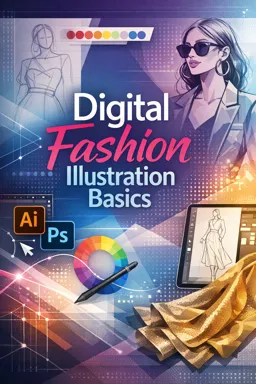Creating patterns is an essential skill in digital fashion illustration, allowing designers to add depth, texture, and complexity to their work. The Pattern Tool is a powerful feature in most digital illustration software, enabling designers to craft intricate designs with relative ease. This section will guide you through the process of creating patterns, exploring the tool's capabilities, and providing tips to enhance your digital fashion illustrations.
Patterns in fashion design serve multiple purposes. They can convey a theme, add visual interest, or even define the aesthetic of a collection. With digital tools, the possibilities are virtually limitless, allowing you to experiment with shapes, colors, and repetitions that might be challenging to achieve manually.
Understanding the Pattern Tool
The Pattern Tool is typically found in the toolbar of your digital illustration software. It allows you to create seamless patterns by repeating a design element across a specified area. This tool often includes features like defining the repeat type (tile, brick, hexagon, etc.), adjusting the spacing between elements, and rotating or scaling the pattern to suit your needs.
To start, select the Pattern Tool from your software’s toolbar. You’ll usually be prompted to choose a base element or design that you want to repeat. This could be anything from a simple shape to a complex motif. Once selected, the tool will allow you to manipulate how this element repeats across your canvas.
Creating Your First Pattern
Start by designing a simple motif. This could be a geometric shape, a floral design, or any element that fits your creative vision. Ensure that your design is complete and polished, as any imperfections will be repeated across your pattern.
- Listen to the audio with the screen off.
- Earn a certificate upon completion.
- Over 5000 courses for you to explore!
Download the app
Once your base design is ready, select it and activate the Pattern Tool. You will see options to define how your pattern repeats. The most common repeat types are:
- Tile Repeat: The design is repeated in a grid-like fashion, with each instance of the motif aligned perfectly with the others.
- Brick Repeat: Each row of the pattern is offset, similar to the way bricks are laid in a wall. This can add a sense of movement to your pattern.
- Hexagon Repeat: The pattern is repeated in a honeycomb-like structure, offering a unique and organic feel.
Choose the repeat style that best fits your design. You can then adjust the spacing between repeats, either by dragging the elements or inputting specific values. This allows you to control the density and flow of your pattern.
Advanced Pattern Techniques
Once you are comfortable with basic pattern creation, you can explore more advanced techniques to enhance your designs. Consider experimenting with the following:
- Color Variations: Use the software’s color tools to create variations of your pattern. You can apply gradients, change hues, or introduce new color schemes to diversify your designs.
- Layering Patterns: Combine multiple patterns to create a layered effect. This can add depth and complexity to your illustrations, making them more visually engaging.
- Pattern Distortion: Use distortion tools to warp your pattern, creating unique effects that can mimic fabric draping or other textures.
These techniques can transform a simple pattern into a dynamic and integral part of your fashion illustration.
Practical Applications in Fashion Illustration
Patterns in digital fashion illustration are not just decorative; they play a crucial role in the storytelling of a design. Here are some practical applications:
- Textile Design: Patterns can represent different types of fabrics, from polka dots on a summer dress to intricate brocades on evening wear.
- Collection Themes: A cohesive pattern can tie together a collection, serving as a visual motif that runs through multiple pieces.
- Visual Interest: Patterns can break the monotony of large color blocks, adding interest and focus to specific areas of a garment.
When applying patterns, consider the scale and placement. Large patterns can dominate a design, while smaller, more subtle patterns can add sophistication and texture without overpowering the garment.
Tips for Effective Pattern Design
Designing effective patterns requires a blend of creativity and technical skill. Here are some tips to help you master the art of pattern creation:
- Keep it Balanced: Ensure that your pattern doesn’t overwhelm the garment. It should complement the design, not compete with it.
- Test Different Scales: Experiment with different scales to see how the pattern interacts with the garment’s silhouette. A pattern that looks great on a small swatch may not translate well to a larger piece.
- Stay Consistent: If you’re using patterns across a collection, maintain consistency in style and color to ensure a cohesive look.
- Seek Inspiration: Look at historical textiles, nature, and art for inspiration. Patterns have been a part of human culture for centuries, and there’s a wealth of inspiration to draw from.
By following these tips and continually practicing, you’ll develop a keen eye for pattern design, enhancing your digital fashion illustrations and broadening your creative toolkit.
In conclusion, the Pattern Tool is a versatile feature that, when mastered, can significantly elevate your digital fashion illustrations. Whether you’re creating simple repeats or complex layered designs, the ability to craft and manipulate patterns will open new avenues for creativity and expression in your work. Embrace the possibilities, experiment boldly, and let your patterns tell the story of your fashion vision.