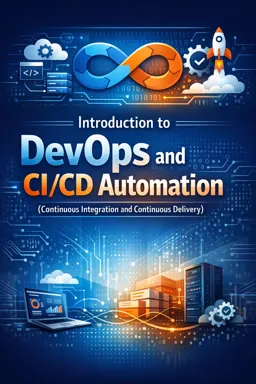11.4. Configuring a Continuous Integration (CI) Pipeline: Defining Build Triggers
Continuous integration (CI) is a software development practice where members of a team integrate their work frequently, typically each integrating at least daily, leading to multiple integrations per day. Each integration is verified by an automated build (including testing) to detect integration errors as quickly as possible. Defining build triggers is a critical component of configuring effective CI pipelines.
What are Build Triggers?
Build triggers are events that automatically start the build process in a continuous integration system. They are critical to ensuring that code is consistently compiled, tested, and validated whenever significant changes occur in the source code repository.
Common Types of Build Triggers
- Commit-Based Triggers: The build is started whenever a commit is made to the code repository. This ensures that each change is immediately tested.
- Pull Request-Based Triggers: The build is started when a pull request is created or updated. This is useful for validating changes before they are merged into the main branch.
- Scheduled Triggers: The build is started at regular intervals, for example, daily or weekly, regardless of code changes. This can be useful for catching issues that are not directly related to a specific commit.
- API-Based Triggers: The build can be initiated by API calls, allowing integration with other systems or manual actions.
Build Triggers Configuration
The configuration of build triggers varies depending on the CI tool used, but the process generally follows a few basic steps:
- CI Tool Selection: Choose a CI tool that fits well with your project needs, such as Jenkins, Travis CI, CircleCI, GitLab CI, etc.
- Code Repository Connection: Connect the CI tool to the source code repository, such as GitHub, Bitbucket, or GitLab.
- Build Process Definition: Configure the build process by specifying the steps necessary to compile, test and validate the code.
- Trigger Configuration: Define build triggers according to the project's needs. For example, you might want the build to trigger on every commit in a specific branch or for all pull requests.
- Trigger Testing: After configuration, make test commits or create pull requests to ensure triggers are working as expected.
Best Practices
When configuring build triggers, consider the following best practices:
- Minimize Unnecessary Builds: Configure triggers intelligently to avoid unnecessary builds, which can consume resources and time without adding value.
- Specific Branches: Configure triggers for specific branches, such as the main branch or development branches, to ensure that the most critical code is always tested.
- Conditional Builds: Use conditions for triggers, such as changes to specific directories or files, to optimize the build process.
- Integration with Tests: Ensure that the build trigger includes the execution of automated tests, so that each integration is checked for quality.
- Quick Feedback: Configure notifications to provide quick feedback to developers on the success or failure of builds.
Common Challenges
While build triggers are powerful, they can also present challenges:
- Listen to the audio with the screen off.
- Earn a certificate upon completion.
- Over 5000 courses for you to explore!
Download the app
- Broken Builds: A commit that breaks the build can prevent other developers from integrating their changes until the issue is resolved.
- Test Fluctuation: Tests that pass and fail inconsistently can lead to failed builds and confusion among team members.
- Resource Management: Too many concurrent builds can exhaust CI server resources, leading to wait times and delays.
Conclusion
Configuring build triggers is an essential step in establishing an effective CI pipeline. By automating the integration process and ensuring that each change is immediately tested, teams can quickly detect and fix issues, improve software quality, and speed up the release cycle. By following best practices and thisBy being aware of common challenges, you can configure a CI system that meets the specific needs of your project and team.