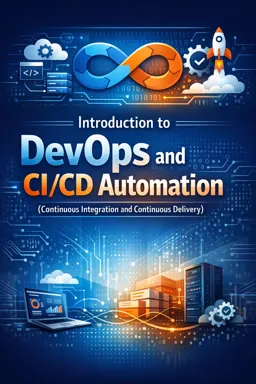11.1. Configuring a Continuous Integration (CI) Pipeline: Code Versioning
Implementing a Continuous Integration (CI) pipeline is a fundamental step for any team that wants to adopt DevOps practices and CI/CD automation. Continuous integration allows developers to integrate code into the main repository multiple times a day, ensuring that the code is automatically tested with each change, thus reducing the number of bugs and improving the quality of the software.
Code Versioning Fundamentals
Code versioning is the backbone of the CI process. It allows multiple developers to work on different features simultaneously without interfering with each other's work. Version control systems such as Git, Subversion (SVN) and Mercurial are widely used to manage changes to source code.
Git, for example, is a distributed version control system that allows each developer to have a complete copy of the code repository, including the entire change history. This facilitates collaboration and integration as developers can work independently and then merge their changes into the central repository.
Configuring the Code Repository
To start setting up a CI pipeline, you first need to have a code repository set up. Platforms like GitHub, GitLab, and Bitbucket offer Git repository hosting services as well as integrated tools for implementing CI/CD pipelines.
After choosing the platform, you must create a repository for your project. Then clone the repository to your local machine to start working on the code. The repository structure should be well thought out, with clearly defined directories for source code, tests, documentation, and other necessary resources.
- Listen to the audio with the screen off.
- Earn a certificate upon completion.
- Over 5000 courses for you to explore!
Download the app
Branching Strategies
An effective branching strategy is crucial to a successful CI pipeline. One popular strategy is Git Flow, which defines a set of rules for creating, naming, and merging branches. It typically includes branches for development, features, releases, and hotfixes.
Another strategy is Trunk-Based Development, where developers work on small changes that are frequently merged into the main branch (trunk/master). This minimizes code divergence and facilitates seamless integration.
Commits and Commit Messages
The practice of making frequent commits and writing clear, descriptive commit messages is vital. Each commit should represent a logical unit of work, making it easier for other developers to understand changes and to track bugs when they occur.
Commit messages should follow a standard format that generally includes a short title, a more detailed description of what was done and, if applicable, references to issue tracking tickets or requirements.
Automating the CI Process
With the repository and branching strategy defined, the next step is to automate the CI process. Tools such as Jenkins, CircleCI, Travis CI, and GitLab CI/CD can be used to configure CI pipelines.
A typical CI pipeline includes the following steps:
- Code checkout: The pipeline starts with checking out the code from the repository.
- Build: Code is compiled or transformed into an executable artifact.
- Testing: Automated tests are performed, including unit, integration, and functional tests.
- Code Analysis: Static code analysis tools are used to detect quality issues in code.
- Reporting: Generation of reports on test results and code analysis.
- Notifications: If any step fails, the team is notified so they can fix the problem quickly.
These steps are defined in a configuration file (such as .travis.yml for Travis CI or .gitlab-ci.yml for GitLab CI) that is stored in the code repository. This ensures that pipeline configurations are versioned along with the code, allowing for collaborative changes and reviews.
Conclusion
Setting up a CI pipeline with solid code versioning practices is essential for teams looking to improve the quality and speed of software delivery. By following the practices discussed above, teams can ensure that code is always in a state that can be compiled and tested, significantly reducing the incidence of bugs and improving collaboration between developers.
With the CI pipeline set up and running, teams can focus on delivering value faster, with confidence that the code they are producing is stable and of high quality. Automating the CI process is a critical step on the path to fully adopting CI/CD practices and realizing the benefits of DevOps.