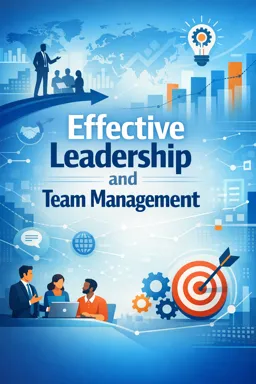13.7. Communication Skills for Leaders: Facilitating Effective Meetings
In the realm of leadership and team management, communication skills stand as the cornerstone of effective interaction and decision-making. Among the myriad of communication activities, facilitating meetings is a critical skill that leaders must hone to ensure productive outcomes. Meetings, when executed efficiently, can drive projects forward, foster innovation, and enhance team cohesion. However, poorly managed meetings can lead to wasted time, frustration, and disengagement. This section delves into the strategies and skills necessary for leaders to facilitate effective meetings.
Understanding the Purpose of Meetings
Before delving into the mechanics of facilitating meetings, it is essential for leaders to understand the fundamental purpose of convening a meeting. Meetings should not be held merely out of routine or obligation. Instead, they should serve specific objectives such as:
- Decision-Making: Bringing together diverse perspectives to reach a consensus on important issues.
- Problem-Solving: Collaboratively addressing challenges and finding viable solutions.
- Information Sharing: Disseminating critical information and updates to the team.
- Feedback and Discussion: Providing a platform for feedback, open discussion, and brainstorming.
- Team Building: Strengthening team dynamics and fostering a sense of unity and purpose.
By clearly defining the purpose of each meeting, leaders can ensure that the time spent is purposeful and aligned with organizational goals.
Preparing for the Meeting
Effective meetings begin long before participants enter the room or log into a virtual platform. Preparation is key to ensuring that meetings are structured, focused, and productive. Consider the following preparatory steps:
- Set Clear Objectives: Define what you aim to achieve by the end of the meeting. Clear objectives guide the agenda and set expectations for participants.
- Create an Agenda: Develop a detailed agenda that outlines the topics to be discussed, the time allocated for each item, and the desired outcomes. Distribute the agenda in advance to allow participants to prepare.
- Select Participants: Choose attendees who are essential to the meeting's objectives. Inviting the right people ensures that discussions are relevant and decisions can be made effectively.
- Choose the Right Format: Decide whether the meeting will be in-person, virtual, or hybrid. Consider the tools and technology needed to facilitate participation and engagement.
- Prepare Materials: Gather and distribute any necessary documents, reports, or presentations in advance. This allows participants to review materials and come prepared with insights and questions.
Facilitating the Meeting
Once the meeting begins, the leader’s role as a facilitator becomes paramount. Effective facilitation involves guiding the discussion, ensuring participation, and maintaining focus. Here are key strategies for facilitation:
- Listen to the audio with the screen off.
- Earn a certificate upon completion.
- Over 5000 courses for you to explore!
Download the app
- Start on Time: Respect participants' time by starting the meeting promptly. This sets a professional tone and encourages punctuality.
- Set Ground Rules: Establish clear guidelines for communication, such as one person speaking at a time, active listening, and respectful discourse.
- Encourage Participation: Foster an inclusive environment where all voices are heard. Encourage quieter participants to share their thoughts and manage dominant voices to prevent monopolization of the conversation.
- Stay on Track: Keep the discussion aligned with the agenda. If the conversation veers off-topic, gently steer it back to the main points to ensure that all agenda items are covered.
- Manage Time: Allocate time effectively for each agenda item. Be mindful of the clock and adjust as necessary to ensure that critical topics receive adequate attention.
- Facilitate Decision-Making: Help the group reach consensus by summarizing key points, clarifying misunderstandings, and outlining options. Ensure that decisions are documented and responsibilities are assigned.
- Handle Conflict: Address disagreements constructively by acknowledging differing viewpoints and facilitating a resolution. Encourage a problem-solving mindset rather than allowing conflicts to derail the meeting.
Concluding the Meeting
The way a meeting concludes can significantly impact its effectiveness and the follow-through on decisions made. Consider the following steps to conclude a meeting effectively:
- Summarize Key Points: Recap the main discussions, decisions, and action items. This ensures clarity and reinforces the outcomes of the meeting.
- Assign Action Items: Clearly define who is responsible for each action item, along with deadlines. This accountability ensures that decisions translate into action.
- Gather Feedback: Solicit feedback from participants on the meeting’s effectiveness. This can be done through a quick roundtable or a follow-up survey. Feedback helps improve future meetings.
- End on a Positive Note: Conclude with a positive message or recognition of the team’s efforts. This fosters a sense of accomplishment and motivation.
Post-Meeting Follow-Up
The work of a leader does not end when the meeting adjourns. Effective follow-up is crucial to ensure that the meeting’s outcomes are realized:
- Distribute Meeting Minutes: Share a concise summary of the meeting, including key decisions and action items, with all participants. This serves as a reference and reinforces accountability.
- Monitor Progress: Follow up on action items and check in with responsible parties to track progress. Offer support and resources as needed to facilitate completion.
- Reflect and Improve: Reflect on the meeting’s effectiveness and identify areas for improvement. Continuously refine your facilitation skills based on feedback and experiences.
Leveraging Technology for Effective Meetings
In today’s digital age, technology plays a pivotal role in enhancing meeting effectiveness. Leaders should leverage tools and platforms that facilitate communication and collaboration:
- Video Conferencing: Platforms like Zoom, Microsoft Teams, and Google Meet enable virtual meetings, connecting remote participants seamlessly.
- Collaboration Tools: Tools like Slack, Trello, and Asana support collaboration by providing platforms for sharing documents, tracking tasks, and communicating in real-time.
- Polling and Feedback Tools: Utilize tools like Mentimeter or Poll Everywhere to gather real-time feedback and engage participants interactively.
- Document Sharing: Cloud-based services like Google Drive or Dropbox facilitate easy sharing and collaboration on meeting materials and documents.
Conclusion
Facilitating effective meetings is a vital communication skill for leaders, directly influencing team productivity and morale. By understanding the purpose of meetings, preparing thoroughly, facilitating skillfully, and following up diligently, leaders can transform meetings from mundane routines into powerful platforms for collaboration and innovation. As leaders continue to adapt to evolving work environments, mastering the art of meeting facilitation will remain an indispensable asset in their leadership toolkit.