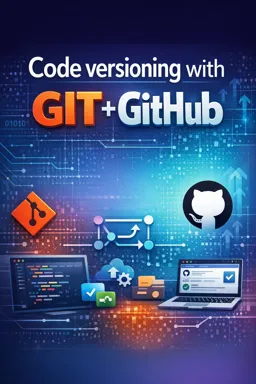Branch Protection and Pull Request Reviews in GIT + GitHub
When working with code versioning using GIT and GitHub, it is crucial to establish a workflow that not only facilitates collaboration between developers, but also protects the integrity of the source code. Branch protection and Pull Request (PR) reviews are powerful features that help maintain code quality and security in software projects.
Branch Protection
Branch protection is a GitHub feature that serves to apply restrictions to specific branches. For example, you may want to protect the main branch, usually 'master' or 'main', to prevent direct changes from being made to it. This is crucial because the main branch must be a stable and reliable source of the project, reflecting code that is in production or ready to be released.
To secure a branch on GitHub, you need to have administrator permissions on the repository. Access the repository settings, go to the 'Branches' section and find the 'Branch protection rules' option. Here you can add a new rule for the branch you want to protect.
Some of the branch protection options include:
- Require Pull Request Reviews: This option requires at least one person other than the PR author to review and approve the changes before they are merged into the protected branch.
- Require status checks: Allows you to define status checks (such as automated tests) that must pass before code is merged.
- Require commit signatures: Requires all commits to be signed with GPG to verify the authenticity of the commit author.
- Prevent forced merges: Prevents changes from being forced into the branch, which could overwrite the commit history.
- Restrict who can push: Limits who can push directly to the branch, even if they are an administrator.
Pull Request Reviews
Pull Requests are a fundamental part of collaborative work on GitHub. They allow developers to propose changes to a repository and ask others to review and discuss those changes before they are merged into the main branch.
- Listen to the audio with the screen off.
- Earn a certificate upon completion.
- Over 5000 courses for you to explore!
Download the app
When a PR is created, it can be assigned to specific reviewers or a team. Reviewers will review the changes, comment, suggest improvements, and finally approve or request changes to the PR.
An effective PR review generally follows these steps:
- Examine the PR description: The description should clearly explain what the proposed changes do and why they are needed.
- Analyze the code: Verify that the code is well written, follows the project's style conventions, and does not introduce bugs or regressions.
- Run the code: If possible, test the changes locally to ensure they work as expected.
- Comment and discuss: Use GitHub's comment functionality to discuss specific aspects of the code, ask questions, and suggest improvements.
- Approve or request changes: If the code meets the project standards, the reviewer can approve the PR. Otherwise, you can request changes before the PR is accepted.
For a PR review to be successful, it is important that both authors and reviewers maintain clear and constructive communication. Criticism should always be focused on the code and not the people, and everyone involved should be open to feedback and willing to make changes when necessary.
Continuous Integration and Automated Reviews
In addition to manual reviews, GitHub offers integration with Continuous Integration (CI) tools that can perform a series of automatic checks on each PR. This can include running automated tests, code style checks, security reviews, and more. These checks help ensure that the code meets a quality standard before it is merged.
The results of these checks are displayed in the PR and can be configured as mandatory requirements for code merging. This means that if a check fails, the PR cannot be approved until the identified issues are resolved.
Conclusion
Branch protection and Pull Request reviews are fundamental to maintaining code quality and security in collaborative projects. By utilizing these features, teams can establish a workflow that promotes efficient collaboration, minimizes errors, and maintains source code integrity. The adoption of good review practices and integration with fCI tools are complements that further reinforce the robustness of this process.
Implementing these practices in your project not only improves the quality of the final product, but also enriches the development experience for the entire team, creating an environment where knowledge exchange and professional growth are encouraged.