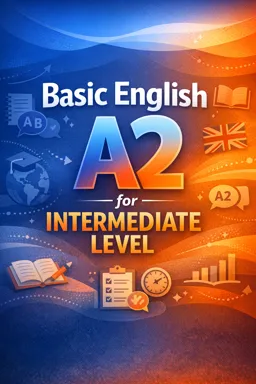In today’s interconnected world, effective communication is more important than ever. Whether you're making a phone call or sending an email, understanding the basic etiquette can significantly impact the effectiveness of your communication. This guide will help you navigate the subtleties of phone and email etiquette, ensuring you leave a positive impression in both personal and professional settings.
Phone Etiquette
When it comes to phone communication, clarity and courtesy are key. Here are some essential tips to ensure your phone interactions are effective and polite:
1. Answering the Phone
- Promptness: Try to answer the phone within three rings. This shows that you respect the caller’s time and are attentive.
- Greeting: Use a friendly and professional greeting. For example, “Hello, this is [Your Name]. How can I help you today?”
- Identify Yourself: If the caller doesn't know who you are, introduce yourself promptly to avoid confusion.
2. Making a Call
- Preparation: Before making a call, ensure you have all necessary information and materials at hand.
- Time Consideration: Be mindful of the time zone and the time of day. Avoid calling too early or too late.
- Purpose: Clearly state the purpose of your call at the beginning. This helps set the context and makes the conversation more efficient.
3. During the Call
- Listen Actively: Give the caller your full attention. Avoid multitasking and listen carefully to understand their needs.
- Speak Clearly: Use a clear and calm voice. Articulate your words to ensure the other person understands you.
- Politeness: Use polite language and expressions such as “please,” “thank you,” and “you’re welcome.”
4. Ending the Call
- Summarize: Briefly summarize the key points discussed during the call to ensure mutual understanding.
- Farewell: End the call with a courteous goodbye, such as “Thank you for calling. Have a great day!”
- Wait for the Caller: Allow the caller to hang up first. This is a polite gesture that shows respect.
Email Etiquette
Email is a ubiquitous form of communication in both personal and professional spheres. Adhering to proper email etiquette can enhance your communication effectiveness and professionalism.
1. Crafting the Email
- Subject Line: Use a clear and concise subject line that accurately reflects the content of the email.
- Salutation: Begin with a polite greeting, such as “Dear [Name],” or “Hello [Name],” depending on the level of formality.
- Clarity and Brevity: Be concise. Clearly state your purpose and avoid unnecessary details.
2. Tone and Language
- Professional Tone: Maintain a professional tone, especially in formal emails. Avoid using slang or overly casual language.
- Positive Language: Use positive and constructive language. Avoid negative expressions that might be misinterpreted.
3. Structure and Formatting
- Paragraphs: Use short paragraphs to improve readability. Each paragraph should focus on a single idea.
- Bullet Points: Use bullet points or numbered lists to highlight key information or steps.
- Font and Style: Use a standard font and size. Avoid using excessive colors or styles that might distract from the message.
4. Attachments and Links
- Relevant Attachments: Only attach necessary files. Ensure they are named appropriately and referenced in the email body.
- Link Clarity: When including links, provide a brief description of what the link contains or why it is relevant.
5. Proofreading and Sending
- Proofread: Always proofread your email for spelling and grammatical errors before sending.
- Correct Recipients: Double-check the recipient’s email address to ensure it is correct.
- CC and BCC: Use CC (carbon copy) and BCC (blind carbon copy) appropriately to include additional recipients without overwhelming the primary recipient.
By following these basic phone and email etiquette guidelines, you can ensure that your communications are clear, respectful, and effective. Whether in a professional or personal context, good etiquette helps build stronger relationships and fosters better understanding. Always remember that how you communicate is as important as the message itself.