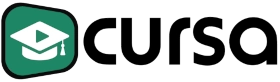Contenido del curso
11. Introduction to image editing on smartphone
22. Choosing the right image editing application
33. Understanding the image editing application interface
44. Importing images into the application
55. Basic image editing features
66. Cropping and resizing images
77. Adjusting the image orientation
88. Changing image lighting and contrast
99. Adjusting saturation and color temperature
1010. Applying filters and effects
1111. Using the clone tool to remove imperfections
1212. Adding text and graphics to images
1313. Using the drawing tool to add custom elements
1414. Saving and exporting the edited image
1515. Sharing the edited image on social media
1616. Tips to improve image editing quality
1717. Image editing best practices
1818. Solving common image editing problems
1919. Using image editing to improve Instagram photos
2020. Editing selfies to get the best result
2121. Editing food photos for an appetizing look
2222. Editing landscape photos for a stunning look
2323. Editing product photos for online sales
2424. Using image editing to create photo collages
2525. Using image editing to create memes
2626. Using Image Editing to Create Album Covers
2727. Using Image Editing to Create Posters and Flyers
2828. Using image editing to create business cards
2929. Using image editing to create invitations and cards
3030. Conclusion: mastering image editing on the smartphone
3131. Comparing different image editing apps
3232. Editing videos on your smartphone
3333. Creating GIFs with your smartphone
3434. Using image editing to create digital art
3535. Turning photos into paintings with image editing
3636. Using image editing to restore old photos
3737. Using image editing to create black and white photos
3838. Using image editing to create long exposure photos
3939. Using image editing to create photos with depth of field
4040. Using image editing to create panoramic photos
4141. Using image editing to create HDR photos
4242. Using image editing to create time-lapse photos
Es mucho más...