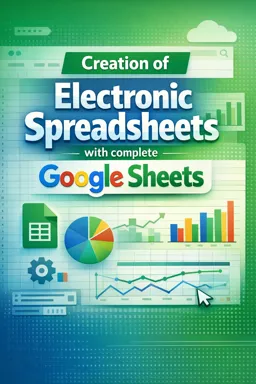Google Sheets is a powerful and versatile spreadsheet tool that is part of the Google Workspace productivity suite, formerly known as G Suite. This cloud-based platform allows users to create, edit, share and collaborate on spreadsheets in real time, directly from their web browser or through mobile apps. With an intuitive interface and a host of advanced features, Google Sheets has become a popular choice for both personal and professional use.
Why use Google Sheets?
Google Sheets offers several advantages over traditional spreadsheet applications. One of the main ones is the ability to collaborate in real time. Multiple users can work simultaneously on the same spreadsheet, with each change automatically saved and synchronized. This eliminates the need to email updated versions of spreadsheet files and reduces the risk of version conflicts.
Another strong point of Google Sheets is its accessibility. As a cloud-based application, it can be accessed from anywhere, at any time, as long as there is an internet connection. This is especially useful for distributed teams or people who are always on the go.
Additionally, Google Sheets supports many file formats, including Microsoft Excel formats, allowing users to easily import and export data. This makes the transition to Google Sheets easier for those who are already accustomed to other spreadsheet software.
Basic Features of Google Sheets
Google Sheets comes equipped with all the essential features you would expect from spreadsheet software. Users can organize data into rows and columns, perform mathematical calculations using formulas, create charts and tables to visualize data, and apply different formats to improve the appearance of their spreadsheets.
- Listen to the audio with the screen off.
- Earn a certificate upon completion.
- Over 5000 courses for you to explore!
Download the app
In addition to basic features, Google Sheets also offers a variety of advanced functions such as:
- Formulas and Functions: With a vast library of built-in formulas and functions, Google Sheets can perform complex operations, from financial calculations to statistical analysis.
- Conditional Formatting: This feature allows users to change the appearance of cells based on specific criteria, making it easier to identify trends and patterns.
- Data Validation: Google Sheets allows you to restrict the type of data that can be entered into specific cells, which helps maintain accuracy and consistency of information.
- Macros and Scripting: For repetitive tasks and advanced customizations, Google Sheets supports recording macros and writing scripts using Google Apps Script.
- Integrations: Google Sheets integrates seamlessly with other Google services like Google Forms and Google Data Studio, and connects with a variety of third-party add-ons and APIs. Integrations: li>
Getting Started with Google Sheets
To start using Google Sheets, you will need a Google account. Once signed in, you can access Google Sheets directly through your browser by going to sheets.google.com, or through Google Drive , where all your spreadsheets will be stored and organized.
When creating a new spreadsheet, you will find a screen similar to other spreadsheet software, with a grid of cells arranged in rows and columns. You can start entering data manually or import data from other file formats. Google Sheets also offers a variety of pre-made templates to help speed up the process of creating spreadsheets for specific purposes, such as budgets, calendars, and project trackers.
Conclusion
Whether you're a student, a business professional, or someone who simply needs to organize personal information, Google Sheets is a robust tool that can meet your needs. With its ease of use, advanced features, and strong emphasis on collaboration, Google Sheets is transforming the way we work with data and spreadsheets. Throughout this eBook, we'll explore in detail how you can make the most of Google Sheets to create efficient and powerful spreadsheets.