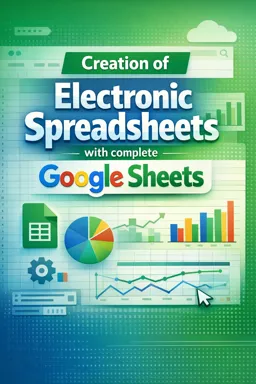Google Sheets Integration with Other Applications
The integration of Google Sheets with other applications is one of the most powerful and versatile features the tool offers. This functionality allows users to expand the capabilities of the spreadsheet beyond its standard functionality by connecting to a variety of services and tools. With this, it is possible to automate processes, share data in real time, create dynamic control panels, among other possibilities.
Why Integrate Google Sheets?
App integration with Google Sheets can bring countless benefits to individuals, teams and organizations. Some of the advantages include:
- Task Automation: Reduces the need for manual work, minimizing errors and saving time.
- Data Centralization: Allows you to gather information from different sources in a single accessible location.
- Real-Time Collaboration: Facilitates teamwork, with the possibility for several people to edit and view the same data simultaneously.
- Dynamic Updates: Data can be updated automatically, providing always current information.
- Customization and Flexibility: Enables the creation of personalized solutions to meet specific needs.
How to Integrate Google Sheets with Other Applications
Integration can be done in a variety of ways, including using add-ons, automation apps like Zapier or IFTTT, and even programming with Google Apps Script. Let's explore some of these options:
Add-ons
Add-ons are applications that can be installed directly on Google Sheets to extend its functionality. There are add-ons for a wide range of purposes, from data analysis to integration with CRM (Customer Relationship Management) and ERP (Enterprise Resource Planning) systems. To install an add-on, simply access the Add-ons menu in Google Sheets and click Get add-ons. From there, you can search for and install the add-on you want.
Automation Applications
Zapier and IFTTT are examples of services that allow you to connect Google Sheets to hundreds of other applications. These services use "Zaps" or "Applets" to create automations that transfer data between different platforms. For example, you can create a Zap that automatically saves email attachments received in Gmail to a Google Sheets spreadsheet.
- Listen to the audio with the screen off.
- Earn a certificate upon completion.
- Over 5000 courses for you to explore!
Download the app
Google Apps Script
For those who need a more personalized solution and have programming knowledge, Google Apps Script is a JavaScript-based scripting platform that allows you to create macros and complex automations. With it, you can manipulate data from Google Sheets, interact with other Google services, such as Drive and Gmail, and even create personalized interfaces for spreadsheets.
Integration Examples
The following are some practical examples of how Google Sheets can be integrated with other applications:
- CRM and Sales: Sync customer and sales data with Google Sheets to generate reports and performance analysis.
- Marketing: Integrate digital marketing tools, such as Google Analytics and Facebook Ads, to track metrics and optimize campaigns.
- Finance: Connect your accounting or personal finance software to keep an up-to-date record of expenses and income.
- Project Management: Import tasks and deadlines from tools like Trello or Asana to track project progress.
- Human Resources: Automate the process of collecting timesheet data or employee feedback forms.
Security Considerations
When integrating Google Sheets with other applications, it is essential to consider data security. Make sure that the services and add-ons used are reliable and offer the appropriate privacy and data protection guarantees. Also, manage permissions carefully, granting access only to what is necessary.
Conclusion
Integrating Google Sheets with other applications is an effective way to optimize processes, increase productivity and obtain valuable insights from data. With the variety of tools and methods available, the possibilities are almost limitless, and even users without advanced programming knowledge can take advantage of these benefits. By mastering this skill, you will be able to create powerful, customized solutions for any business need.business or personal.