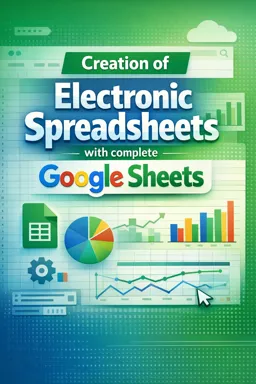20.6 Data Visualization with Graphs and Tables: Creating Interactive Dashboards
Data visualization is an essential part of data analysis as it allows users to quickly understand complex patterns and insights. Google Sheets offers a wide range of tools for creating charts and tables, which can be used to build interactive dashboards. These dashboards are control panels that organize and present information in a visual way, facilitating data interpretation.
Importance of Interactive Dashboards
Interactive dashboards are crucial for data-driven decision making. They help transform raw numbers into actionable information, allowing users to filter, analyze, and interact with data in real time. This is especially useful in corporate environments, where quick, informed decisions can be the difference between success and failure.
Dashboard Planning
Before you start creating a dashboard in Google Sheets, it's important to plan its layout and content. Define which metrics are most important for your business or project and consider the dashboard's target audience. Think about the best way to visualize each type of data and how the dashboard elements will interact with each other.
Data Selection
An effective dashboard starts with careful data selection. Make sure the data you're using is accurate, up-to-date, and relevant to the dashboard's goals. Google Sheets lets you import data from a variety of sources, including other spreadsheets and databases.
Creation of Graphs and Tables
Graphs and tables are central components of any dashboard. Google Sheets offers a variety of chart types, including bar, line, pie, and scatter charts. Each type of graph is suitable for representing different types of relationships in data:
- Listen to the audio with the screen off.
- Earn a certificate upon completion.
- Over 5000 courses for you to explore!
Download the app
- Bar Charts: Useful for comparing quantities between different categories.
- Line Charts: Ideal for showing trends over time.
- Pie Charts: Good for demonstrating proportions in a whole.
- Scatter Charts: Excellent for identifying correlations between variables.
Additionally, pivot tables can be used to summarize and analyze large sets of data, allowing users to see patterns and trends.
Customization of Charts and Tables
Once you've chosen the types of charts and tables, it's time to customize them. Google Sheets offers options to adjust colors, fonts, line styles, and more. Customization not only makes the dashboard more visually appealing, but it can also help highlight important information.
Interactivity
To make a dashboard truly interactive, you can use features such as filter controls and slicers. These tools allow users to filter data by different dimensions, such as dates, categories, or any other relevant variable. This provides a personalized experience where users can focus on the data that is most relevant to them.
Integration of Formulas and Functions
The use of formulas and functions is essential to automate and streamline the dashboard. Google Sheets offers a series of functions, such as SUMIF, VLOOKUP and QUERY, that can be used to calculate metrics, search data and create dynamic reports.
Sharing and Collaboration
One of the great benefits of dashboards created in Google Sheets is the ease of sharing and collaboration. You can share your dashboard with coworkers or clients, allowing them to view or edit the data in real time. This facilitates teamwork and efficient communication.
Publishing and Automatic Update
To keep the dashboard always relevant, it is possible to configure automatic updates. This ensures that the data is always the most recent available. Additionally, you can publish the dashboard to the web, allowing people without access to Google Sheets to view the information.
Conclusion
Interactive dashboards in Google Sheets are powerful tools for visualizing and analyzing data. They transform raw data into clear, actionable information, facilitating decision-making. With the right planning, data selection, creation of custom charts and graphs, and the addition of interactivity, you can create dashboards that not only inform, but also engage and inspire users to explore the data more deeply.
Remember that a successful dashboard is one that is easy to understand, enjoyable to use, and flexible enough to adapt to changing needs.data sities. With Google Sheets, you have all the tools you need to create effective interactive dashboards that can make a significant difference in the way your team or organization operates.