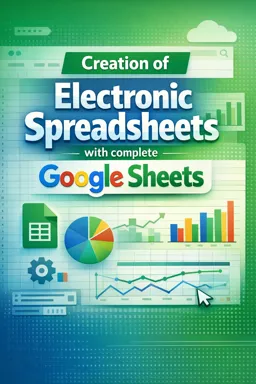Creation of an Integrative Final Project with Google Sheets
Throughout the course on creating spreadsheets using Google Sheets, students acquired a range of knowledge and skills that will allow them to develop complex and integrative projects. The final project of this course is an opportunity for students to apply everything they have learned in a practical and creative way, demonstrating their competence in using this powerful data organization and analysis tool. At this stage, students will be challenged to create a final project that integrates different concepts and techniques covered throughout the course.
Final Project Objectives
The main objectives of the final project are:
- Consolidate the knowledge acquired during the course.
- Develop project planning and execution skills.
- Stimulate critical thinking and problem solving using Google Sheets.
- Provide practical experience that simulates real job market situations.
Choose the Theme
The first step towards creating the final project is choosing a topic that is relevant and challenging. This topic can be related to an area of personal interest to the student or to a real problem in a specific business or sector. Some example themes include:
- Financial management of a small business.
- Sales and marketing data analysis.
- Inventory planning and control.
- Organization of events and schedules.
- Economic projections and future scenarios.
Project Structure
The final project must be structured in a clear and logical way, following the steps below:
- Definition of Objectives: What does the project aim to achieve? What are the specific goals?
- Data Collection: What type of data will be needed? Where will they come from? How will they be collected and organized?
- Organization and Structuring: How will the information be structured in Google Sheets? What will the tabs be and how will they be organized?
- Data Analysis: What Google Sheets tools and functions will be used to analyze the data? Will formulas, graphs, pivot tables be used?
- Interpretation of Results: How will the results be interpreted? What insights can be drawn from the analyzed data?
- Project Presentation: How will the project be presented? Will a dashboard, report or presentation be created?
Project Development
When developing the project, students must apply the best practices learned during the course, such as:
- Listen to the audio with the screen off.
- Earn a certificate upon completion.
- Over 5000 courses for you to explore!
Download the app
- Use advanced formulas and functions for complex calculations.
- Apply conditional formatting to highlight important data.
- Creation of graphs and data visualizations to facilitate interpretation.
- Implementation of pivot tables to summarize and analyze large volumes of data.
- Use of scripts and macros to automate repetitive tasks.
- Integration with other Google Workspace tools, such as Google Forms and Google Data Studio.
Project Assessment
The final project will be evaluated based on the following criteria:
- Originality: Does the project present a creative and original approach?
- Complexity: Does the project demonstrate a good understanding and application of advanced techniques?
- Clarity: Is the information presented in a clear and understandable way?
- Functionality: Are the proposed solutions practical and functional?
- Presentation: Is the final project well presented, with good aesthetics and easy to navigate?
Conclusion
The final integrative project is the culmination of students' learning in the Creation of Electronic Spreadsheets with Google Sheets course. It provides a valuable opportunity for students to demonstrate their skills, creativity and ability to apply practical knowledge in real-world situations. With successful completion of this project, students will be well equipped to utilize Google Sheets effectively in their future academic, professional, or personal endeavors.