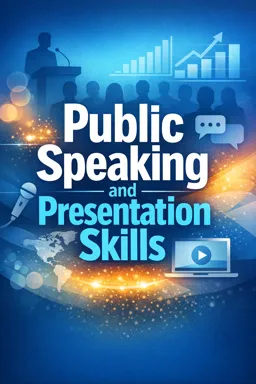Visual aids are a powerful tool in the arsenal of any public speaker or presenter. When used effectively, they can enhance understanding, retention, and engagement among your audience. However, the key to leveraging visual aids lies in their strategic use, ensuring they complement rather than overshadow your verbal message.
Firstly, it’s essential to understand the purpose of visual aids. They are not mere decorations for your presentation; instead, they serve as a medium to reinforce your message, clarify complex ideas, and maintain audience interest. Visual aids can range from slides, charts, and graphs to videos, props, and handouts. Each type has its unique advantages and is suitable for different contexts and content types.
When designing visual aids, clarity should be your top priority. A common mistake is overcrowding slides with text or data, which can overwhelm the audience and detract from the speaker's message. Aim for simplicity and conciseness, using bullet points, short phrases, and keywords to convey your points. Remember, visual aids are there to support your speech, not to serve as a script. The audience should be able to glance at your visual aid and quickly grasp the main idea without diverting their attention from you.
Consistency in design is another crucial aspect. Use a uniform color scheme, font style, and layout throughout your presentation. This consistency helps in creating a professional look and feel, making your presentation more cohesive and easier to follow. However, be mindful of color choices; ensure there is enough contrast between text and background to enhance readability. Avoid using too many flashy animations or transitions, as they can be distracting and might detract from the content.
Charts and graphs are particularly effective in presenting data. They provide a visual representation that can make complex information more digestible. When using these, ensure that they are labeled clearly, and the data is presented accurately. Choose the right type of chart to suit your data; for example, use pie charts for showing proportions, line graphs for trends over time, and bar charts for comparisons. Always provide context for your data, explaining what it represents and why it’s relevant to your audience.
- Listen to the audio with the screen off.
- Earn a certificate upon completion.
- Over 5000 courses for you to explore!
Download the app
Images and videos can also be powerful visual aids. They can evoke emotions, illustrate points, and break the monotony of text-heavy presentations. When selecting images, ensure they are high-quality and directly relevant to your topic. Videos should be short and to the point, ideally no longer than a couple of minutes, to maintain audience attention. Additionally, always check that your multimedia elements work seamlessly with the equipment available at your presentation venue to avoid technical glitches.
Props can be particularly engaging, especially in smaller, more intimate settings. They add a tangible element to your presentation, making abstract concepts more concrete. When using props, ensure they are visible to the entire audience and that their use is well-rehearsed to avoid any awkwardness during the presentation.
Timing is crucial when using visual aids. Introduce them at the right moment to reinforce your verbal points. Practice the transitions between speaking and referencing your visual aids to ensure a smooth flow. This synchronization helps in maintaining the audience's focus and enhancing the overall impact of your presentation.
Engage your audience with your visual aids by asking rhetorical questions or inviting them to interpret a chart or image. This interaction can make your presentation more dynamic and memorable. However, be prepared to explain or elaborate on your visual aids if necessary, as some audience members may interpret them differently or require additional context.
Finally, always have a backup plan. Technology can be unpredictable, and it’s wise to have contingencies in place. Prepare printed handouts of your slides or key visuals, and be ready to deliver your presentation without them if necessary. This preparation ensures that technical difficulties do not derail your presentation.
In conclusion, visual aids are a valuable component of effective public speaking and presentation skills. When used thoughtfully, they can significantly enhance the clarity, impact, and engagement of your message. By focusing on clarity, consistency, and audience interaction, and by being prepared for potential technical issues, you can maximize the effectiveness of your visual aids and deliver a compelling presentation.