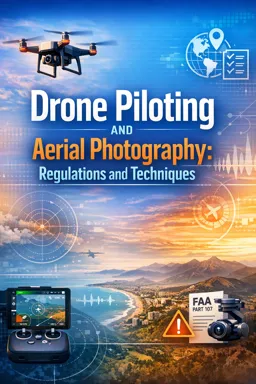Understanding drone firmware and updates is a crucial aspect for any drone pilot, whether you're a hobbyist or a professional. Firmware acts as the bridge between the hardware of your drone and the software applications you use to control it. It is essentially the operating system of your drone, dictating how it functions, processes data, and communicates with your controller and other devices.
At its core, firmware is a specific class of computer software that provides low-level control for a device's specific hardware. It can be found in devices ranging from computers to household appliances, and in this case, drones. It is embedded into the read-only memory of the hardware, which means it is not easily modified by the end user. This makes it a stable and reliable way to control the hardware components of your drone.
The importance of keeping your drone's firmware up to date cannot be overstated. Firmware updates can provide several benefits, including:
- Improved Performance: Updates can enhance the efficiency and responsiveness of your drone, ensuring smoother flights and more reliable operation.
- Bug Fixes: Like any software, firmware can have bugs. Updates often include fixes for known issues, which can prevent unexpected behavior during flights.
- New Features: Manufacturers may introduce new functionalities through firmware updates, allowing you to take advantage of the latest advancements without needing to purchase new hardware.
- Security Enhancements: As drones become more connected, security is paramount. Firmware updates can patch vulnerabilities, protecting your drone from potential threats.
To update your drone's firmware, the process generally involves connecting your drone to a computer or using a mobile application provided by the manufacturer. Here’s a step-by-step guide on how to update your drone's firmware:
- Check for Updates: First, ensure you have the latest version of the manufacturer’s app or software. Check the app or the manufacturer's website for any available firmware updates for your specific drone model.
- Backup Data: Before proceeding with an update, it’s wise to back up any important data stored on your drone, such as flight logs or media files.
- Charge Your Devices: Make sure your drone and controller are fully charged to prevent any interruptions during the update process.
- Connect Your Drone: Depending on the manufacturer, you may need to connect your drone to a computer via USB or use a mobile app to initiate the update.
- Download and Install: Follow the prompts to download the firmware update. The installation process may take several minutes, and it’s crucial not to turn off your drone or the device during this time.
- Verify the Update: Once the update is complete, restart your drone and verify that the firmware has been successfully updated. This can usually be done through the app or software.
While updating firmware is generally straightforward, there are a few best practices and considerations to keep in mind:
- Listen to the audio with the screen off.
- Earn a certificate upon completion.
- Over 5000 courses for you to explore!
Download the app
- Read the Release Notes: Before updating, review the release notes provided by the manufacturer. These notes often detail what changes or improvements the update brings.
- Stay Informed: Join online forums or communities related to your drone model. These platforms can provide insights into potential issues or experiences from other users regarding firmware updates.
- Be Cautious with New Updates: Sometimes, new updates can introduce unforeseen issues. If your drone is functioning well and the update doesn’t offer critical fixes or features, consider waiting a few days to see if other users report problems.
Firmware updates are an essential part of drone maintenance, ensuring your drone operates safely and efficiently. However, not all updates are flawless, and there may be times when an update causes issues. In such cases, contacting the manufacturer’s support or consulting with the drone community can provide solutions.
In conclusion, understanding and managing your drone’s firmware is a vital skill for any drone pilot. Regularly updating the firmware not only enhances your drone’s capabilities but also ensures its safe operation. As the drone industry continues to evolve, staying informed about the latest firmware developments will keep you at the forefront of aerial technology, allowing you to make the most of your drone’s potential.
By integrating these practices into your drone piloting routine, you can ensure that your equipment remains in peak condition, ready to capture stunning aerial footage or complete complex tasks with precision and reliability.