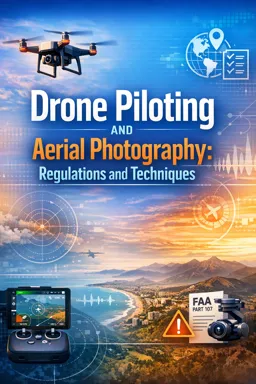In the realm of drone piloting and aerial photography, mastering the controls and navigation of your drone is akin to a painter understanding their brush strokes. The finesse with which you handle your drone will significantly impact not only the quality of your imagery but also the safety and legality of your flights. Understanding these controls involves a blend of theoretical knowledge and practical experience, both of which are crucial for anyone serious about drone piloting.
At the heart of drone navigation is the remote controller, often equipped with a myriad of buttons, joysticks, and sometimes even touchscreens. The primary controls typically include two joysticks: the left controlling altitude and yaw (rotation around the vertical axis), and the right controlling pitch and roll (forward/backward movement and side-to-side tilting, respectively). Mastering these controls is fundamental to maneuvering your drone with precision.
Left Joystick – Altitude and Yaw:
The left joystick is primarily responsible for altitude and yaw. Pushing the joystick up increases altitude, while pulling it down decreases it. This control is crucial when you're trying to capture images from varying heights or when navigating through obstacles. The yaw, controlled by moving the joystick left or right, allows your drone to rotate on its vertical axis. This is particularly useful for panoramic shots or when you need to change the direction your camera is facing without altering your flight path.
Right Joystick – Pitch and Roll:
- Listen to the audio with the screen off.
- Earn a certificate upon completion.
- Over 5000 courses for you to explore!
Download the app
The right joystick controls pitch and roll. Pushing it forward propels the drone forward, and pulling it back slows it down or moves it in reverse. Moving the joystick left or right causes the drone to roll in the respective direction. These movements are vital for navigating through complex environments and for framing your shots perfectly.
Beyond these basic controls, many drones come with advanced features that aid in navigation and control. These include GPS stabilization, altitude hold, and return-to-home functions. GPS stabilization uses satellite data to maintain the drone's position, which is incredibly useful for steady shots and when flying in windy conditions. Altitude hold allows the drone to maintain a constant height without manual input, freeing you to focus on camera work. Return-to-home is a safety feature that automatically flies the drone back to its takeoff point, which can be a lifesaver in low battery situations or when you lose visual contact with the drone.
Understanding Flight Modes:
Most drones offer several flight modes that cater to different levels of piloting skill and shooting requirements. Beginner or GPS mode is ideal for new pilots, as it leverages GPS to maintain stable flight and simplifies control inputs. In contrast, manual mode offers experienced pilots full control over the drone, allowing for more dynamic movements but requiring a higher skill level. Sport mode increases the drone's speed and agility, perfect for capturing fast-moving subjects, though it demands quick reflexes and precise control.
Advanced Navigation Techniques:
As you become more comfortable with basic controls, you can begin exploring advanced navigation techniques. These include orbiting, waypoint navigation, and follow-me modes. Orbiting involves flying the drone in a circular path around a subject, creating dynamic and engaging footage. Waypoint navigation allows you to pre-program a flight path, enabling complex shots that would be difficult to execute manually. Follow-me mode uses GPS or visual tracking to automatically follow and film a moving subject, ideal for action sports or wildlife photography.
Environmental Factors:
Understanding how environmental factors affect drone navigation is crucial. Wind is the most significant factor, as it can drastically impact stability and battery life. Learning to compensate for wind through manual adjustments or by leveraging your drone's stabilization features is essential. Temperature also affects battery performance, with extreme cold reducing flight time. Always check weather conditions before flying and plan your flights accordingly.
Practice and Simulation:
Like any skill, proficiency in drone controls and navigation comes with practice. Many drone manufacturers offer flight simulators, which are invaluable tools for honing your skills without the risk of damaging your equipment. These simulators replicate real-world scenarios and controls, allowing you to practice complex maneuvers and emergency procedures in a safe environment.
Safety and Regulations:
Finally, understanding and adhering to safety regulations is paramount. Always maintain a line of sight with your drone, avoid flying over people, and respect no-fly zones. Familiarize yourself with local aviation regulations, as they vary by region and can impact where and how you can fly. Many countries require drone pilots to pass a certification test, which covers both practical flying skills and theoretical knowledge of airspace rules.
In conclusion, mastering drone controls and navigation is a journey that blends technical knowledge with hands-on practice. By understanding the intricacies of your drone's controls, exploring advanced navigation techniques, and respecting environmental and regulatory factors, you can elevate your drone piloting skills and capture breathtaking aerial imagery. Whether you're a hobbyist or a professional, the time invested in mastering these skills will pay dividends in the quality and safety of your flights.