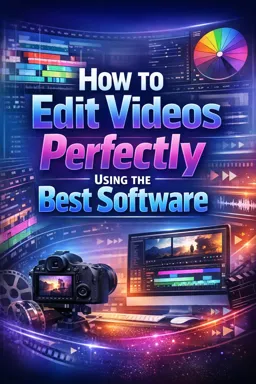Editing drone footage can seem like a daunting task, but with the right tools and a little practice, you can turn your aerial footage into cinematic masterpieces. Here are some tips and tricks to help you get started.
Before you start editing, it's important to have a plan in mind. What do you want your video to convey? What is your ultimate goal? Having a clear vision of what you want to achieve with your video will help you make more effective editing decisions.
Choose the Right Video Editing Software
There are a variety of video editing software available, each with their own strengths and weaknesses. Some of the most popular ones include Adobe Premiere Pro, Final Cut Pro and DaVinci Resolve. If you're new to video editing, you might consider starting with more beginner-friendly software like iMovie or Windows Movie Maker before moving on to something more advanced.
Organize Your Footage
- Listen to the audio with the screen off.
- Earn a certificate upon completion.
- Over 5000 courses for you to explore!
Download the app
Once you've chosen your editing software, the next step is to organize your footage. This could involve importing footage from your drone to your computer, organizing clips into separate folders by date or location, and reviewing your footage to identify which clips you want to use in your final video.
Trim and Edit Your Clips
Once your footage is organized, you can start cutting and editing your clips. This can involve removing unwanted parts of clips, joining different clips together, and adding transitions between clips to create a smooth flow. When editing, it's important to keep the pace and flow of the video in mind. You don't want your video to be too fast or too slow, and you want every transition to feel natural and fluid.
Add Effects and Transitions
Once you've trimmed and edited your clips, you can start adding effects and transitions. This can include things like color filters, motion effects, and transitions between clips. When adding effects and transitions, it's important not to overdo it. You want your effects and transitions to enhance your footage, not overwhelm it.
Add Music and Sound
Once your clips are edited and your effects and transitions are in place, you can start adding music and sound. Music can help set the tone for your video, and sound can help bring your footage to life. When adding music and sound, it's important to choose tracks that complement your footage, not overpower it.
Review and Refine
Once you've added music and sound, it's time to review and refine your video. This may involve viewing your video multiple times, making minor adjustments, and checking for errors. When reviewing your video, it's important to be critical. If something doesn't feel right, don't be afraid to go back and fix it.
Export and Share
Once you are happy with your video, the last step is to export and share it. This might involve exporting your video in a format that can be easily shared online, and uploading your video to platforms like YouTube or Vimeo.
In conclusion, editing drone video can be a challenging process, but with the right tools and a little practice, you can turn your aerial footage into cinematic masterpieces. So, grab your drone, go outside and start filming. The sky is the limit!