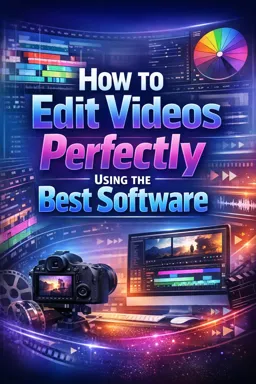Editing 360-degree videos is a process that requires a thorough understanding of the video format and the software you are using. This step-by-step guide will help you master 360 video editing using some of the best software available on the market.
Understanding 360 Degree Video
Before we start editing, it's important to understand what a 360-degree video is. This is a type of video that allows the viewer to look in all directions - not just where the camera is pointed. It's like being at the center of a globe, with the ability to look up, down, left or right. 360-degree videos are created using a special camera that records in all directions at once.
Choosing Editing Software
There are many video editing software on the market, but not all of them support 360 degree video editing. Some of the best software you can use include Adobe Premiere Pro, Final Cut Pro X and CyberLink PowerDirector. These programs are powerful, versatile and support 360 degree video editing.
Importing your 360 Video
Once you've chosen your editing software, the next step is to import your 360 video. This is usually as simple as dragging and dropping the video file onto the software's timeline. However, it's important to remember that 360-degree videos are usually larger in size than normal videos, so it may take some time to import.
Editing your 360 Video
Editing a 360 video is a little different from editing a regular video. Instead of cutting and moving clips around, you'll be working with a spherical view of the video. This means that you may need to use different tools and techniques to get the results you want.
- Listen to the audio with the screen off.
- Earn a certificate upon completion.
- Over 5000 courses for you to explore!
Download the app
One of the first things you might want to do is adjust the orientation of the video. This can be done using the rotate tool or the spherical orientation tool, depending on the software you are using. This will allow you to set the video's starting point of view, which is where the viewer will be looking when the video starts.
Another thing you might want to do is add special effects. Many video editing software have a variety of effects that can be applied to 360-degree videos. This includes things like color filters, light effects, and transitions. However, it's important to remember that some effects may not work well with 360-degree videos, so it's always a good idea to experiment with different effects to see what works best.
Exporting your 360 Video
After you finish editing your video, the last step is to export it. This can be done by selecting the export option in the video editing software menu. When exporting a 360 video, it's important to choose the correct resolution. Most 360-degree videos are shot in 4K, so you'll want to export in 4K as well. Also, make sure the 360 video option is selected in the export dialog.
Editing 360-degree videos can be challenging, but with practice and the right software, you can create amazing videos that offer a unique viewing experience. We hope this guide has given you a good overview of how to edit 360-degree videos and that you're excited to start experimenting for yourself.