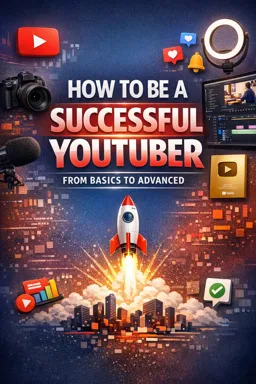One of the first things your YouTube channel viewers see is your cover art. Therefore, it is essential that this image is attractive and represents the content you offer well. Below you will find a step-by-step guide on how to create eye-catching cover art for your YouTube channel.
1. Understand YouTube guidelines
Before you start creating your cover art, it's important to understand YouTube's guidelines. YouTube channel art must be a minimum size of 2048 x 1152 pixels, with a safe area of 1546 x 423 pixels in the center of the image. This means that text and logos must be centered and confined to this safe area.
2. Know your audience
To create compelling cover art, you need to know your audience. Who are they? What do they like? What kind of images do they find attractive? Answering these questions will help guide your cover art design.
3. Choose a theme
The theme of your cover art should align with your channel content. If your channel is about cooking, for example, your cover art could include images of food or kitchenware. If your channel is about gaming, you can include images of characters or scenes from popular games.
4. Use attractive colors and fonts
The colors and fonts you use in your cover art can have a big impact on how attractive it is. Choose colors that stand out and are pleasing to the eye. Fonts must be legible and attractive. Remember, cover art is one of the first things visitors see, so you want it to be attractive and easy to read.
- Listen to the audio with the screen off.
- Earn a certificate upon completion.
- Over 5000 courses for you to explore!
Download the app
5. Include your channel name and tagline
It's a good idea to include your channel name and tagline in your cover art. This helps reinforce your brand and gives viewers an idea of what to expect from your channel. Make sure the text is in the safe area so it doesn't get cut off on smaller devices.
6. Use high quality images
The quality of the images you use in your cover art is very important. Low quality images can make your channel look amateurish and sloppy. Use high quality images to give your channel a professional look.
7. Keep it updated
Finally, it's important to keep your cover art up to date. If you change your channel's theme or start producing a new type of content, please update your cover art to reflect those changes. Updated cover art shows viewers that you are active and committed to your channel.
In conclusion, creating eye-catching cover art for your YouTube channel involves understanding YouTube's guidelines, knowing your audience, choosing an appropriate theme, using eye-catching colors and fonts, including your channel name and a tagline , use high quality images, and keep cover art up to date. By following these tips, you can create cover art that attracts viewers and encourages them to subscribe to your channel.