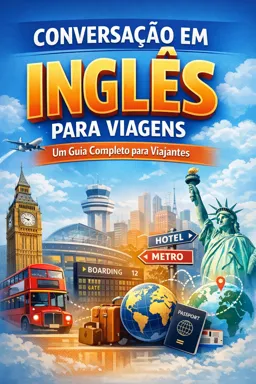25. Using Maps and GPS - Navigating New Cities Without Getting Lost
Traveling to new cities is an exciting adventure, but it can also be daunting when you're trying to find your way around unfamiliar streets and neighborhoods. Luckily, with the advent of technology, we have tools at our fingertips that can help us navigate with confidence. In this section, we'll explore how to effectively use maps and GPS to get around new cities without getting lost.
Understanding Maps
Before the digital age, paper maps were the go-to resource for travelers. While they might seem outdated now, understanding how to read a map is still a valuable skill. A physical map provides a broad overview of the city and is not reliant on battery life or internet connectivity. Here's how to make the most out of maps:
- Orientation: The first step is to orient the map with your surroundings. Look for landmarks, street names, and compass directions to help align the map with the direction you're facing.
- Scale: Maps have a scale that indicates the distance between points. Familiarize yourself with the scale to gauge distances and walking times between locations.
- Landmarks: Identify important landmarks on the map that can serve as points of reference when navigating.
- Routes: Trace possible routes with your finger before you start walking or driving. This will help you visualize your journey and remember key turns and intersections.
GPS and Digital Maps
Digital maps and GPS have revolutionized the way we navigate. Smartphones and other GPS-enabled devices can provide real-time location data, directions, and even traffic updates. Here's how to use them effectively:
- Choosing the Right App: There are many navigation apps available, such as Google Maps, Apple Maps, and Waze. Choose one that you find user-friendly and make sure to download it before your trip.
- Offline Maps: Many apps allow you to download maps for offline use. This is particularly useful when you're in areas with poor internet connectivity or when traveling abroad to avoid roaming charges.
- GPS Accuracy: Ensure your device's GPS is calibrated for accurate location tracking. Most smartphones have a feature to improve GPS accuracy by using Wi-Fi and Bluetooth.
- Turn-by-Turn Navigation: Use the turn-by-turn feature for step-by-step directions. This is especially helpful when driving, as it allows you to focus on the road while the app guides you.
- Points of Interest: Use your app to find points of interest, such as restaurants, tourist attractions, and gas stations. This can enhance your travel experience and help you discover hidden gems.
Tips for Navigating New Cities
Here are some additional tips to help you navigate new cities like a pro:
- Plan Ahead: Before you set out, take a few minutes to plan your route. Look at the map and identify the key streets and turns you will need to take.
- Battery Life: Keep your device charged. Consider carrying a portable charger to ensure your phone doesn't die when you need it most.
- Ask for Directions: Don't be afraid to ask locals for directions. Often, they can provide insights that maps and GPS cannot.
- Stay Aware: While following directions, stay aware of your surroundings. This will help you stay safe and enjoy the sights along the way.
- Public Transportation: Many navigation apps include public transportation options. Use them to navigate the city's bus, train, or subway systems efficiently.
- Walking Mode: When exploring on foot, switch your navigation app to walking mode for more accurate directions.
- Bookmark Locations: Save locations in your app for places you'd like to visit or need to return to. This can save time and reduce stress.
Overcoming Challenges
Even with the best tools, you might encounter challenges while navigating new cities. Here's how to handle them:
- Ouça o áudio com a tela desligada
- Ganhe Certificado após a conclusão
- + de 5000 cursos para você explorar!
Baixar o aplicativo
- Language Barriers: If you're in a city where you don't speak the local language, use translation apps or carry a phrasebook to help communicate when asking for directions.
- Technical Issues: If your device fails, don't panic. Look for public maps or information centers that can provide assistance.
- Getting Lost: If you do get lost, stay calm. Find a safe place to reorient yourself with your map or GPS. Remember, sometimes getting lost leads to the best discoveries!
In conclusion, navigating new cities doesn't have to be intimidating. By mastering the use of maps and GPS, planning ahead, and staying adaptable, you can explore with confidence and make the most out of your travels. Remember, every wrong turn is an opportunity for a new adventure, so embrace the journey and enjoy the ride!